Logs
Access to logs is provided through the Logs section.
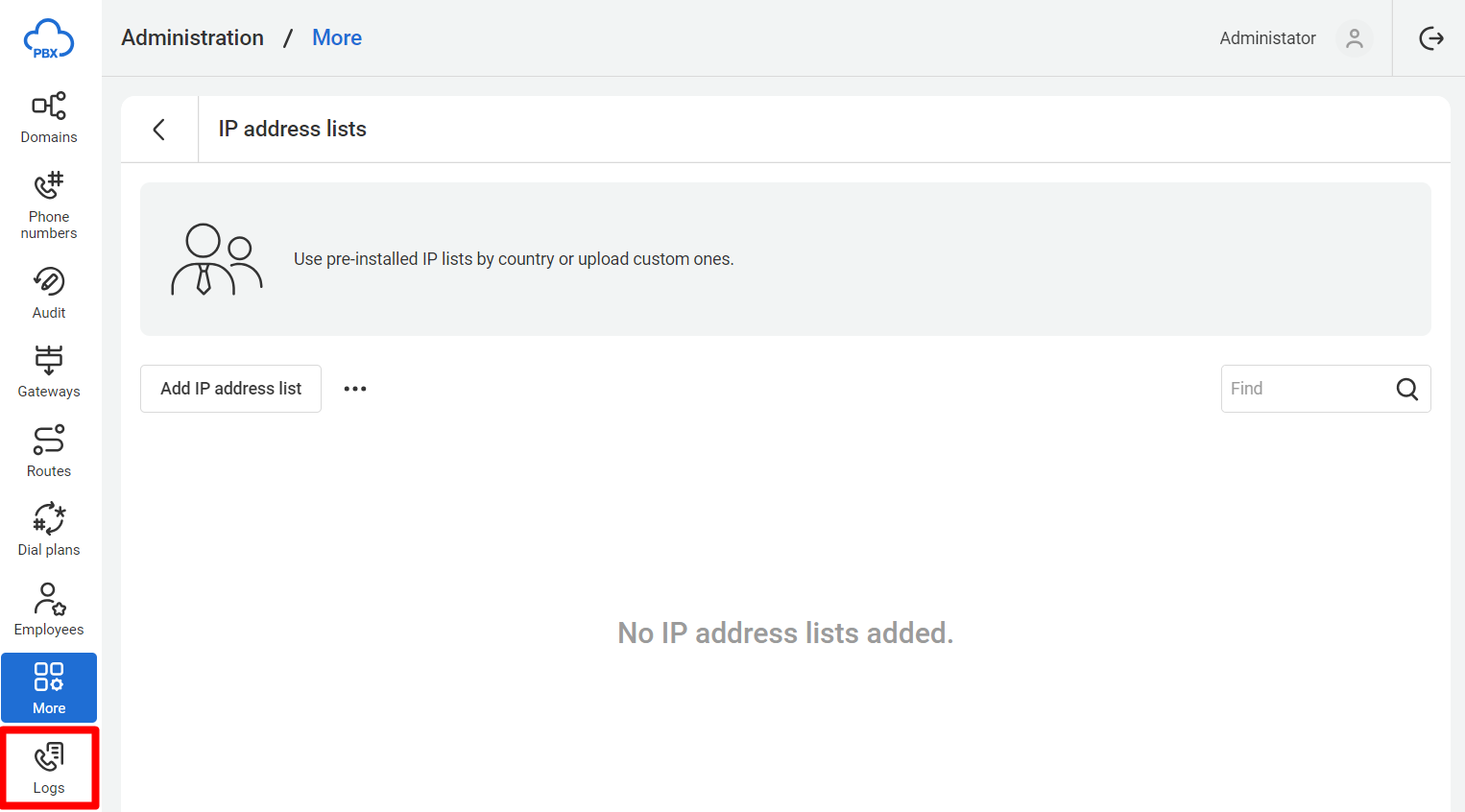
Saving and Updating Logs
Logs are saved 24/7 in online mode. There may be some delay in the appearance of the web interface, depending on the overall service load. The number of days logs are stored depends on the overall call intensity on the entire service and the amount of disk space allocated for storage. The storage period can range from a few days to several months.
To save a log, use the Plain Text link.
Searching in Logs
The search string can contain any value: phone number, domain name, Call-ID, account name, etc.
Search Features:
- Case-sensitive search.
- Enclose the last search phrase in quotes to display only the lines with the searched phrase.
- Call-ID is clickable, and clicking on it results in a search by Call-ID, displaying the entire call.
- Filters can be applied for SIPDATA-xxxxxx and PBXLEG-xxxxxx.
Technical Limitations:
- The search window depends on call intensity and can range from a few minutes to several hours within the specified search date.
- In case the end of the window is reached, clicking Continue… or shifting the start of the search allows continued search for the current filter.
- The Search Regex mode is used for regex-based searches, with syntax similar to the Unix grep utility.