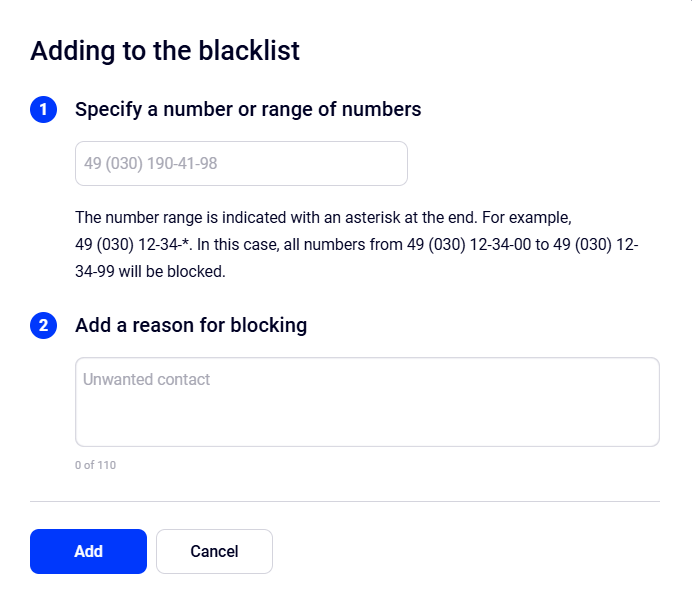Blacklist
If you are bothered by spammers or unwanted calls, you can add their numbers to the blacklist and reject calls from unidentified numbers.
To add a number to the blacklist, go to Settings — More — Blacklist.
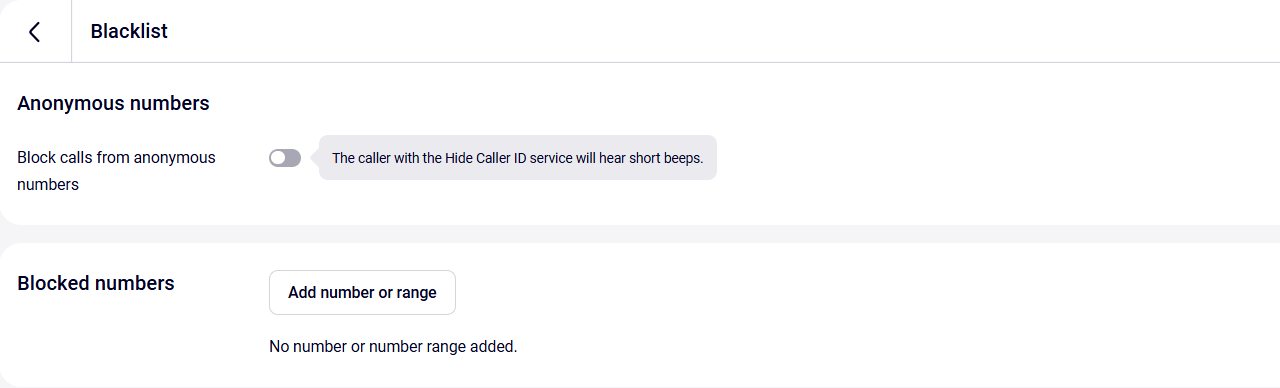
When entering blocked numbers, you can use a mask. For example, +49 (30) 1234-56*. This mask will block all numbers in the range of +49 (30) 1234-5600 to +49 (30) 1234-5699.