
Desk Phones
In addition to using a softphone on your computer or smartphone, you and your employees can make and receive calls via desk phones.
Cloud PBX supports the use of models from all popular SIP equipment vendors, such as AudioCodes, Yealink, Grandstream, Cisco/Linksys, D-Link, Panasonic, Escene, Aastra, Fanvil, Eltex, and others. You can configure a SIP phone or connect your old analog phones to Cloud PBX by using a VoIP gateway.
Please note
In the SIP equipment settings, it’s necessary to enable the keep-alive option or reduce the registration time to 180 (the default is usually 3600).Getting SIP Server, Login, and Password
These parameters are specified when creating an employee. Here is an example:
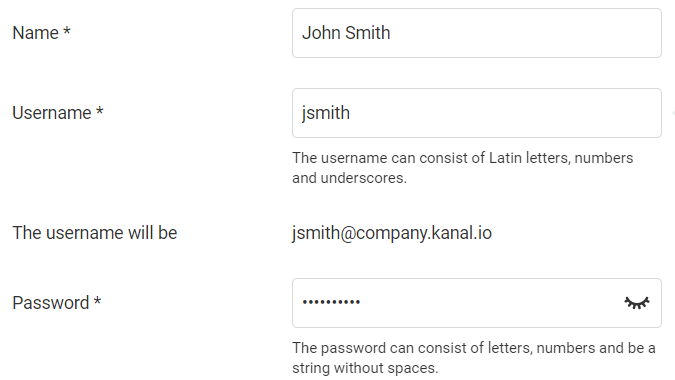
In this example:
- Login: jsmith (enter what comes before @).
- Password: If a SIP password is set, use that. Otherwise, type the regular password.
- Server: The address of your Cloud PBX in the company.cloud-pbx.io format.
Please note
If you have already created an employee but don’t remember their password, you can only change it by editing the employee profile. If you change a password already used on any device (e.g., on a softphone), the softphone will stop working and require a new password. Be cautious when changing passwords.VoIP Gateway Setup
You can also connect analog phones using VoIP gateways. The configuration of VoIP gateway ports is similar to the setup of SIP phones.
Extra Features
All IP phones support the full functionality of Cloud PBX, including call transfer and call hold. Incoming and outgoing calls through IP and analog phones are recorded when the Call recording option is enabled.
All devices connected to an employee can work in parallel. For example, you set up call forwarding to a mobile phone and configured a desk phone and softphone; an incoming call will simultaneously ring on the mobile phone, desk phone, and softphone. This is very convenient as an employee can answer the call on any available device. Additionally, during a call, you can easily flip it to another device without the customer noticing — just press * (asterisk).
Fine-Tuning
- On SIP equipment. STUN, NAT Traversal, and proxy server options should be disabled.
- On a router. The SIP ALG option should be disabled.
- Codecs. If possible, specify the priority of usage: PCMA (G711a, G711 a-law), PCMU (G711u, G711 u-law), G729, RTP Packet size (packetization time) 20 ms.
It’s also necessary to:
- Ensure traffic exchange for the subnet 49.13.241.32/27.
- Allow TCP ports (80, 443, 8080, 5060, 5061) and UDP ports (5060, 10000-65535).