Busy Lamp Field (BLF)
A BLF is a special module that is connected to a SIP phone to view the availability status of other employees. The BLF displays a list of employees and their availability status.

There are also SIP phone models that come with a built-in BLF.

What BLFs Do You Recommend?
Cloud PBX works with all popular vendors that produce consoles, such as Yealink, Grandstream, Cisco, Escene, and others.
How to Set Up a BLF?
Cloud PBX Settings
Go to Settings — More — Secretary console (BLF). Specify an employee who will be using the console. Click Save.
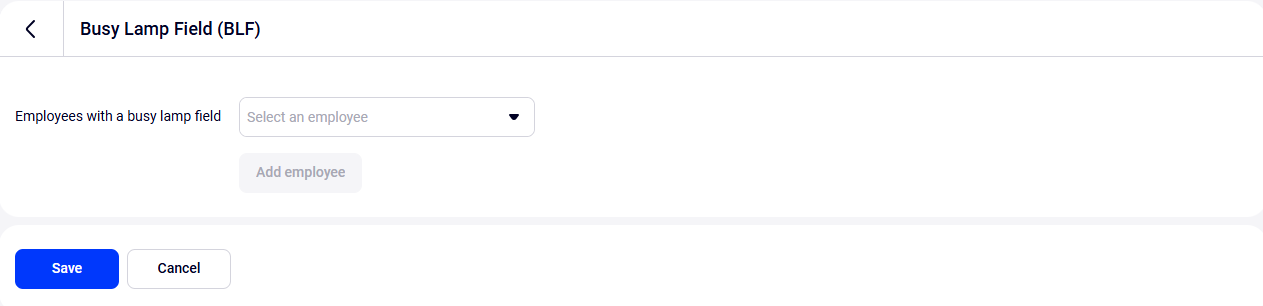
BLF Settings
Let's demonstrate the settings using the example of Escene ES320-PN.
1. You need a username, password, and server (data are here).
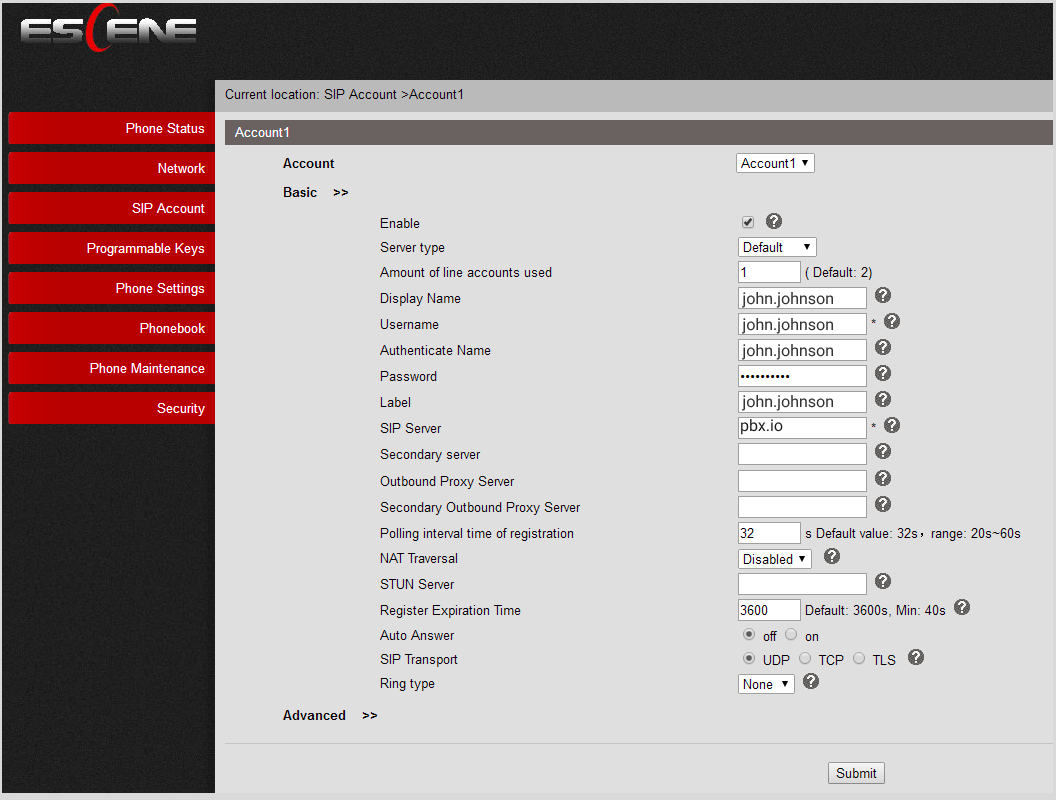
- In the Display name, Username, Authenticate name, and Label fields, enter the login without specifying the server.
- In the SIP Server field, enter the address of your Сloud PBX.
- In the Password field, enter the password.
Then set up memory keys.
2. Go to Programmable keys and assign the extension number of each employee to the corresponding button.
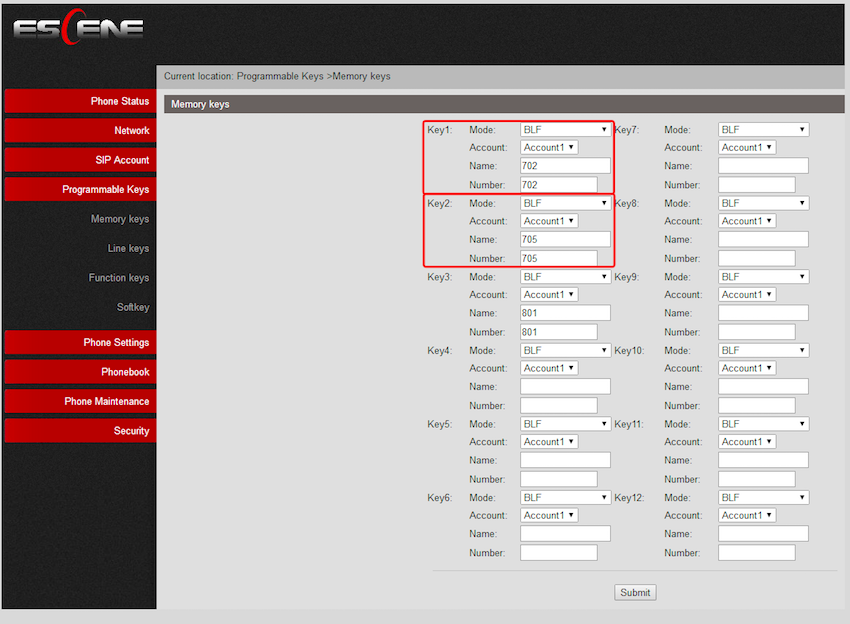
3. Make sure that Registered NAT is disabled.
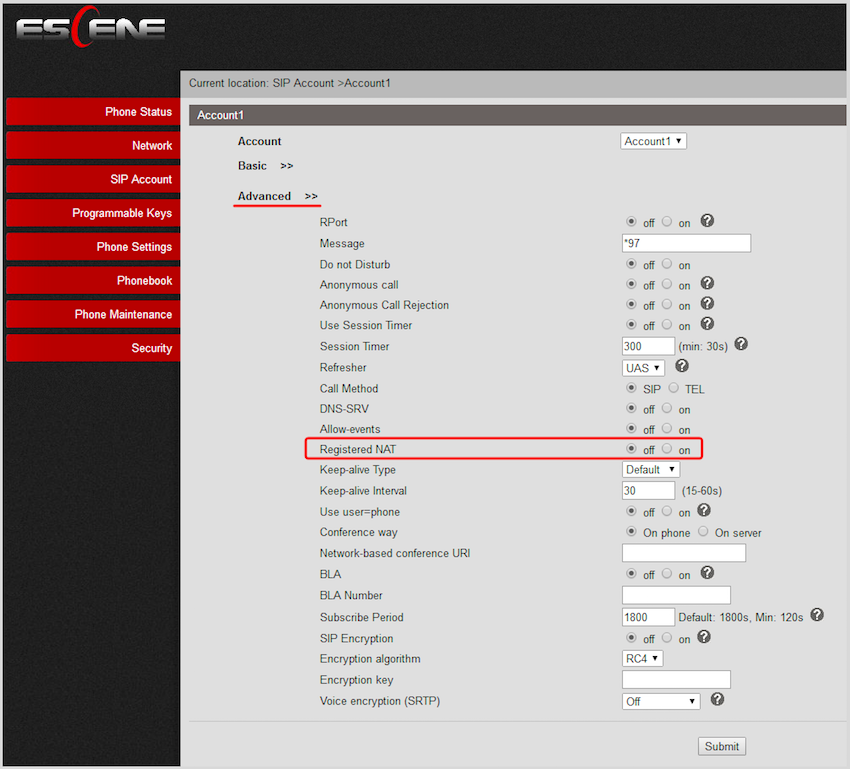
4. Make sure that BLF Light is enabled.
