SMS Business Cards
An SMS business card can help increase customer loyalty. It works in two cases:
- A welcome SMS after a customer's first call to your company.
- Apologies for the missed call.
Welcome SMS Business Cards
When a customer calls your company for the first time, they receive a welcome message with the contact details of the manager after the conversation. This helps the customer to retain your company's contact information and avoid losing it.
To configure it, go to the Settings section, then select More and choose SMS Business Card.
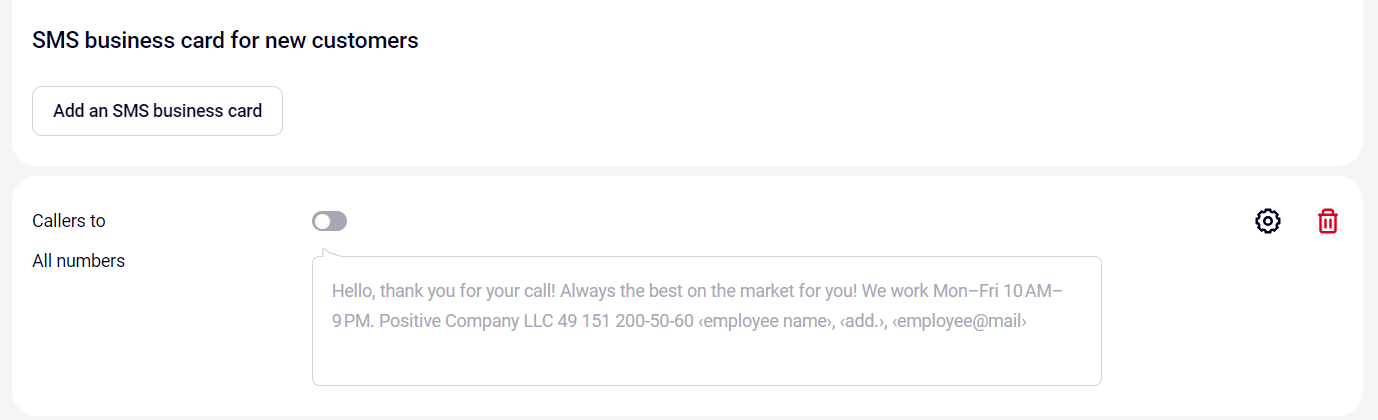
Set up the text for the welcome SMS. You can also configure it to automatically include the contact information of the employee who spoke with the client (the contact details are retrieved from the employee data). Additionally, you can customize the timeframe in which a client is considered new, and enable different SMS business cards for your numbers.
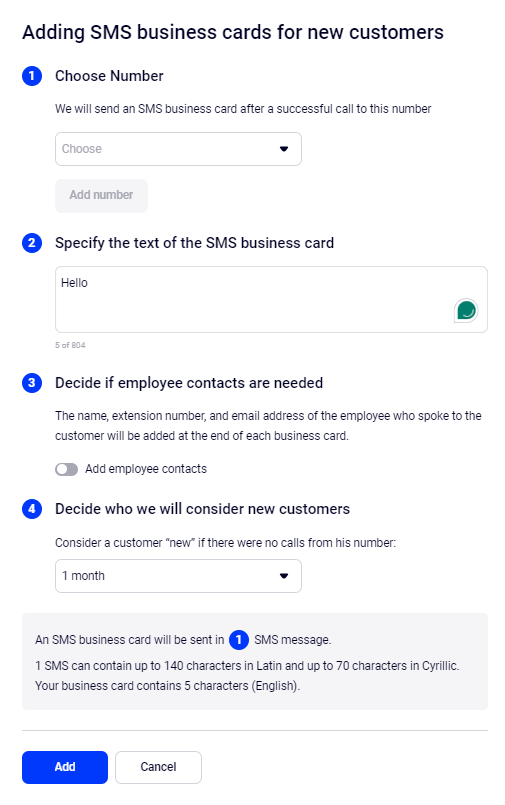
SMS Apologies for a Missed Call
If a client calls you but the managers were unable to answer the call, send them an apology SMS. This will help create the impression of a caring company and prevent the client from turning to your competitors.
You can also include in the apology SMS an offer of an additional discount or a promotional code that will encourage the client to wait for a call from your manager.
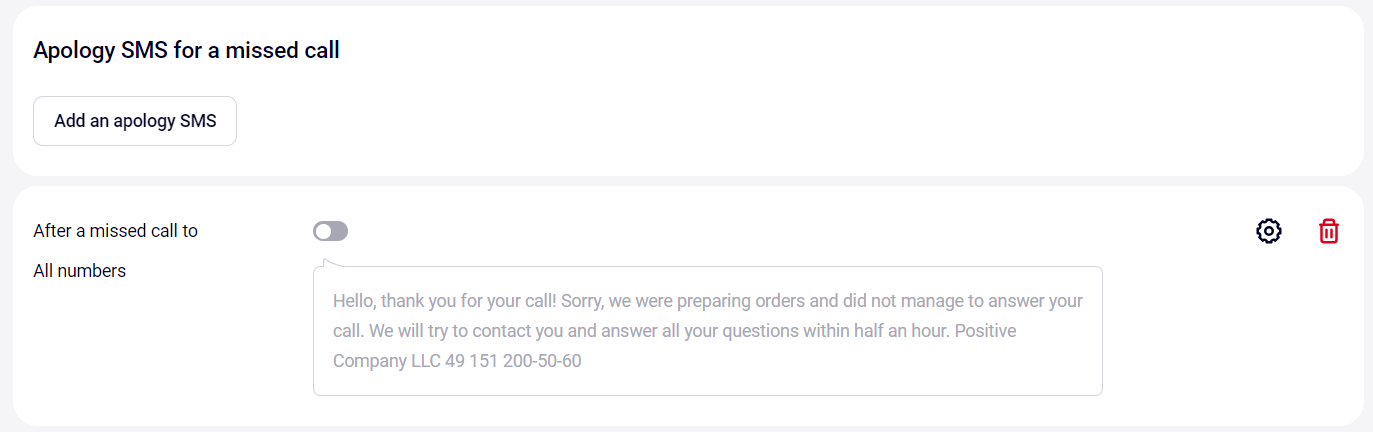
For better service, you can not only send an apology SMS to the client but also notify your employees about the missed call.