Digital Pipeline in Kommo
This feature will be available soon.
Digital pipeline is an advanced Kommo tool designed to automate customer management as much as possible. With the digital pipeline, managers will call customers with the most relevant offers at the best time, while Cloud PBX will handle these calls.
Please note
Only Cloud PBX and Kommo users with administrator rights in both systems can set up the digital pipeline.How Does the Digital Pipeline Work?
1. The administrator sets up a trigger event in Kommo, which will prompt the manager to call the customer, for example:
- 10 minutes after the customer visits the website, to help them find the right product or make a choice;
- 1 day after the customer leaves to make a purchase decision, to remind them about the lead and see if they have any doubts;
- 3 months after the latest purchase, to make a personal offer with the best possible terms.
2. When the trigger event occurs, Cloud PBX will automatically call the manager, notify them about the digital pipeline call, provide the pipeline name, and open the relevant lead in Kommo.
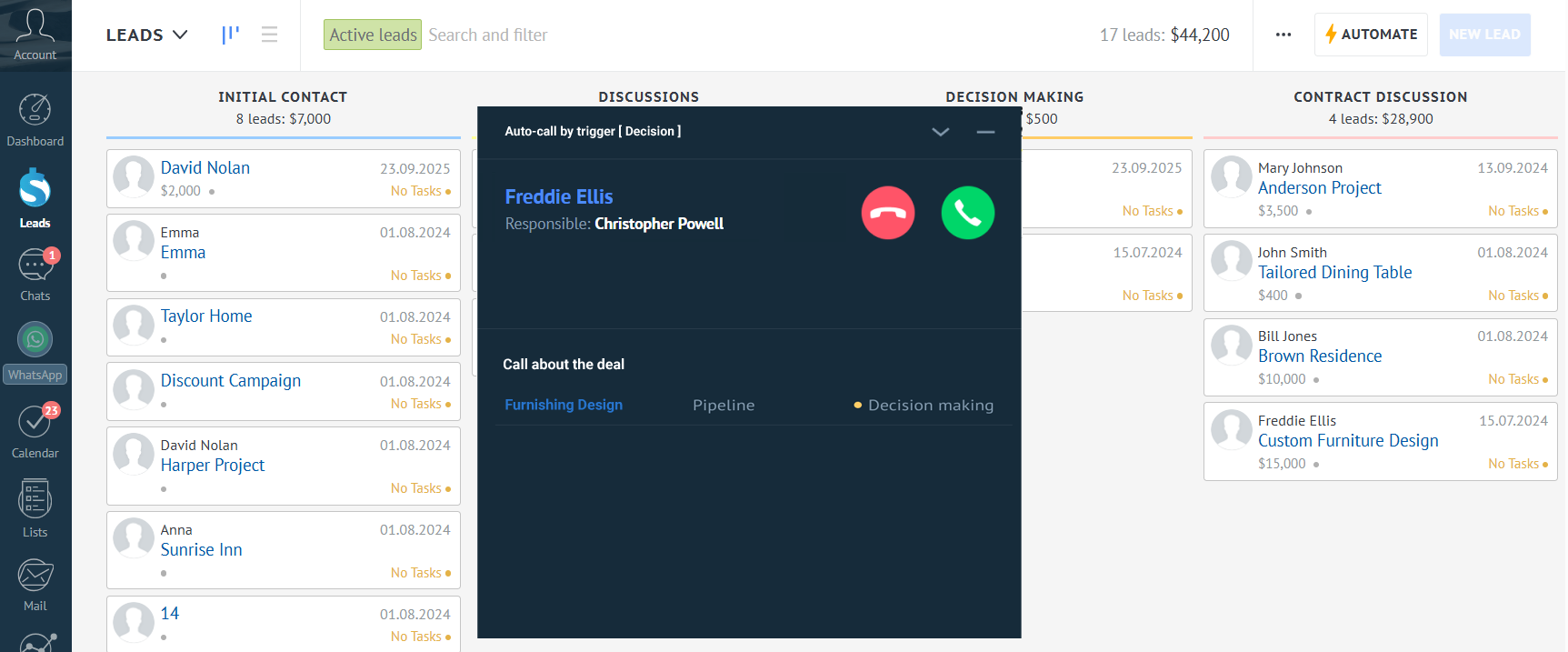
3. After the manager answers, Cloud PBX will dial the customer, and if they pick up, connect them with the manager.
How to Set Up the Digital Pipeline
1. In the Kommo interface, go to the Leads section. In the top-right corner, click Automate.
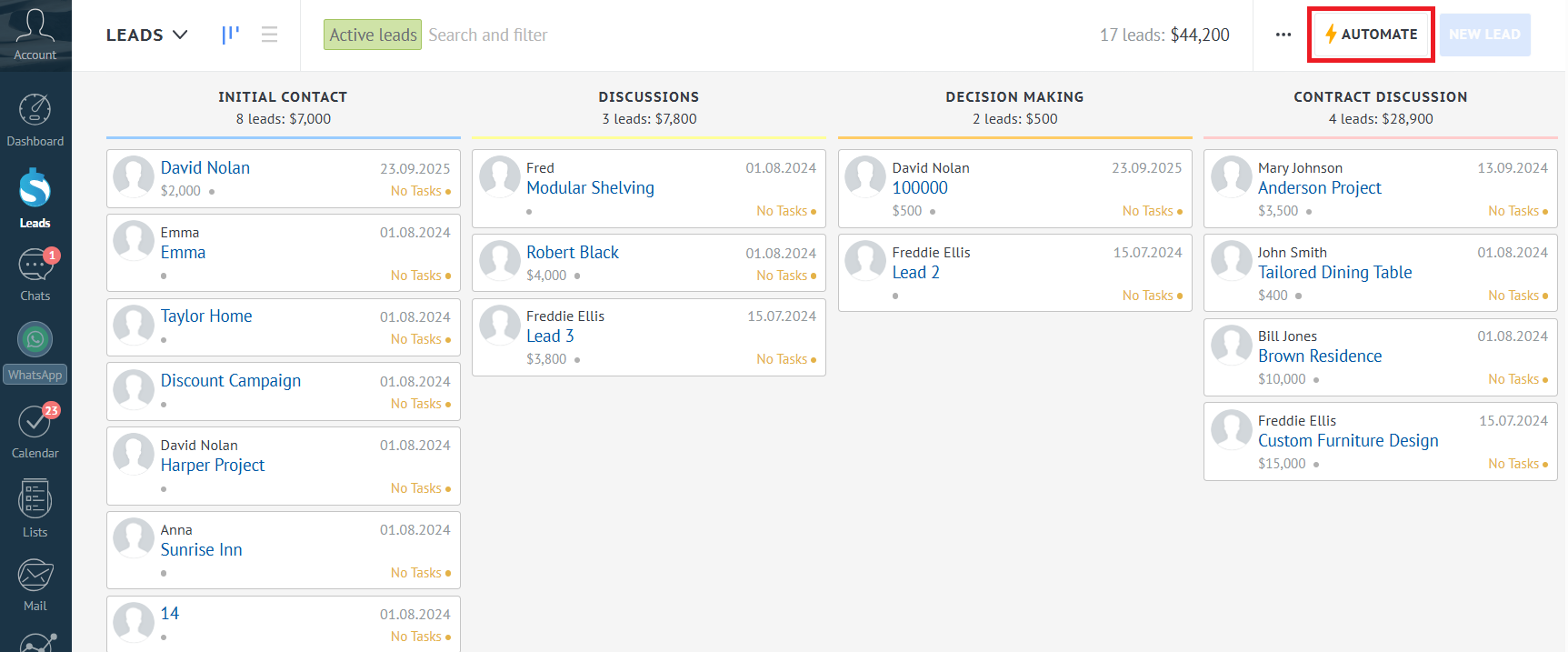
2. In the required pipeline and stage, click Add Trigger to select the event that will make Cloud PBX automatically call the manager and the customer, connecting them for a conversation.

3. Select the Cloud PBX widget (use search for convenience). Click Add.
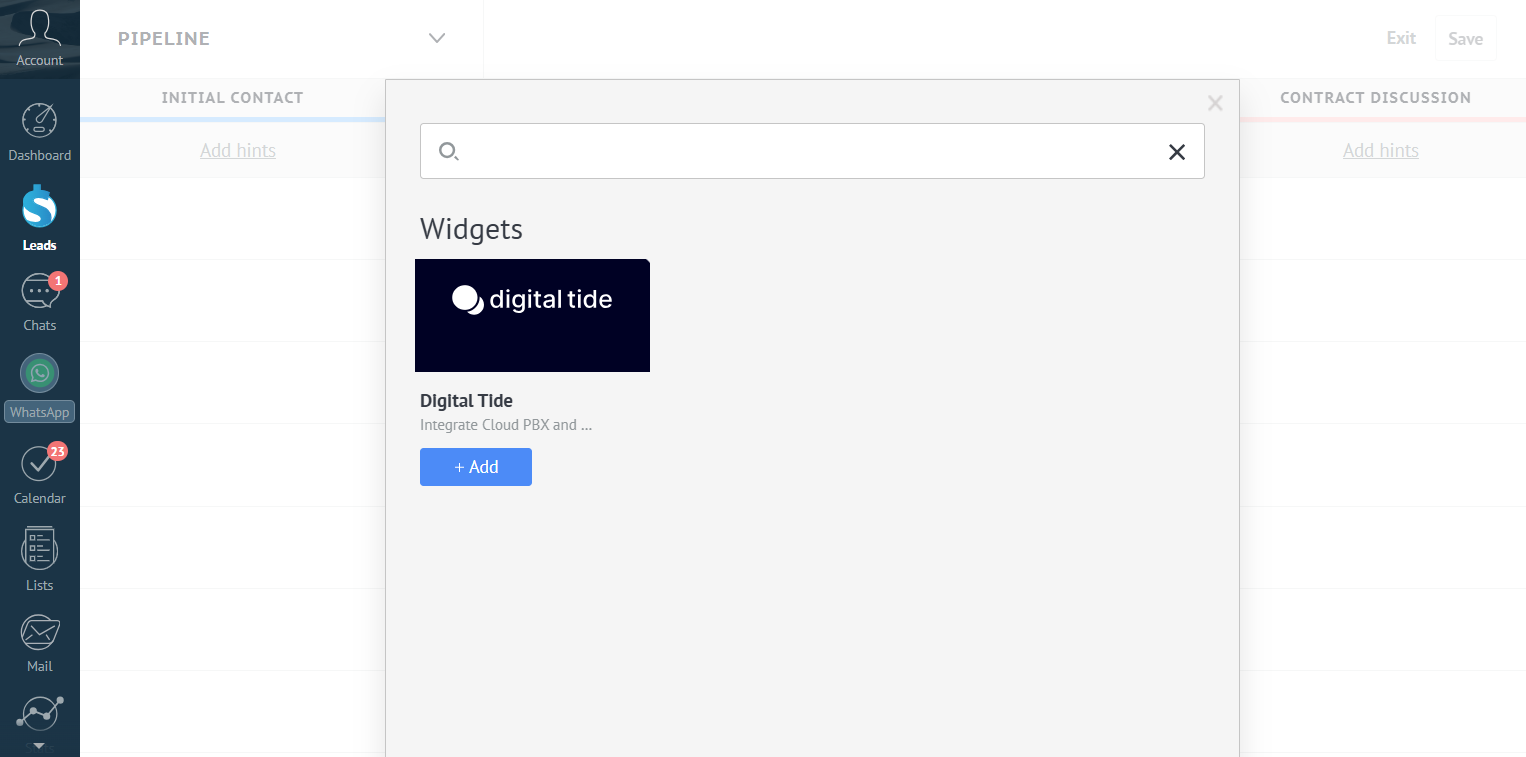
4. Enter a name for the trigger (the event in the lead). The trigger name should clearly indicate to the manager how to handle the conversation when an automatic call appears on their device with this trigger.
5. Set up the automatic call settings:
- which lead changes will activate the trigger (e.g., moving to a stage),
- when Cloud PBX should make the auto-call (after 5 minutes, 72 hours, 1 year, etc.),
- which employee will handle the auto-call,
- whether a task should be created if the manager or customer does not answer,
- which pipeline and stage the lead should move to after a successful call,
- whether this trigger should apply to previously created leads.
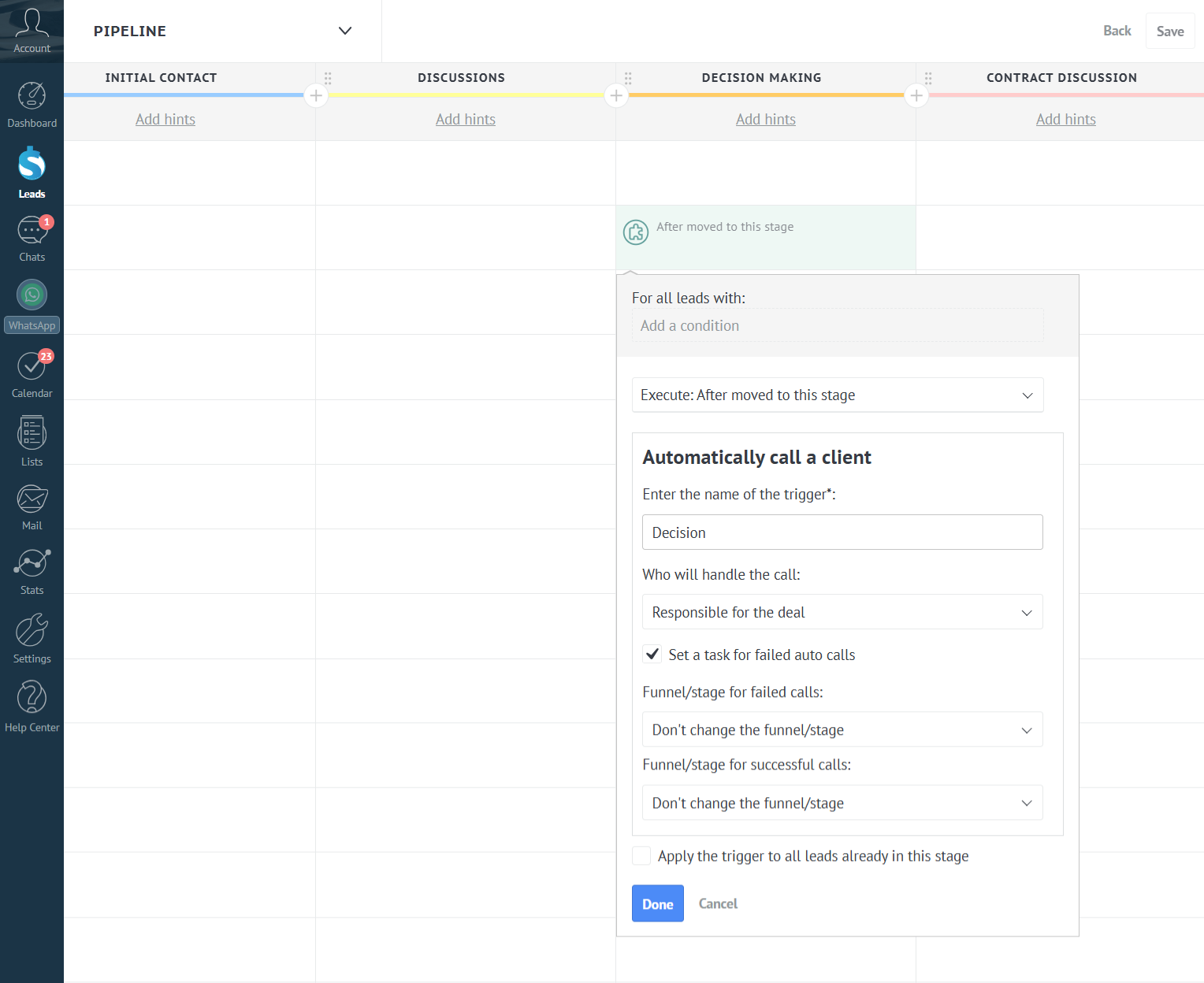
6. Click Done, then Save.
7. If you want Cloud PBX to stop making automatic calls, simply delete the outdated trigger. To do this, select the trigger in the pipeline settings and click the trash can icon in the bottom-right corner.
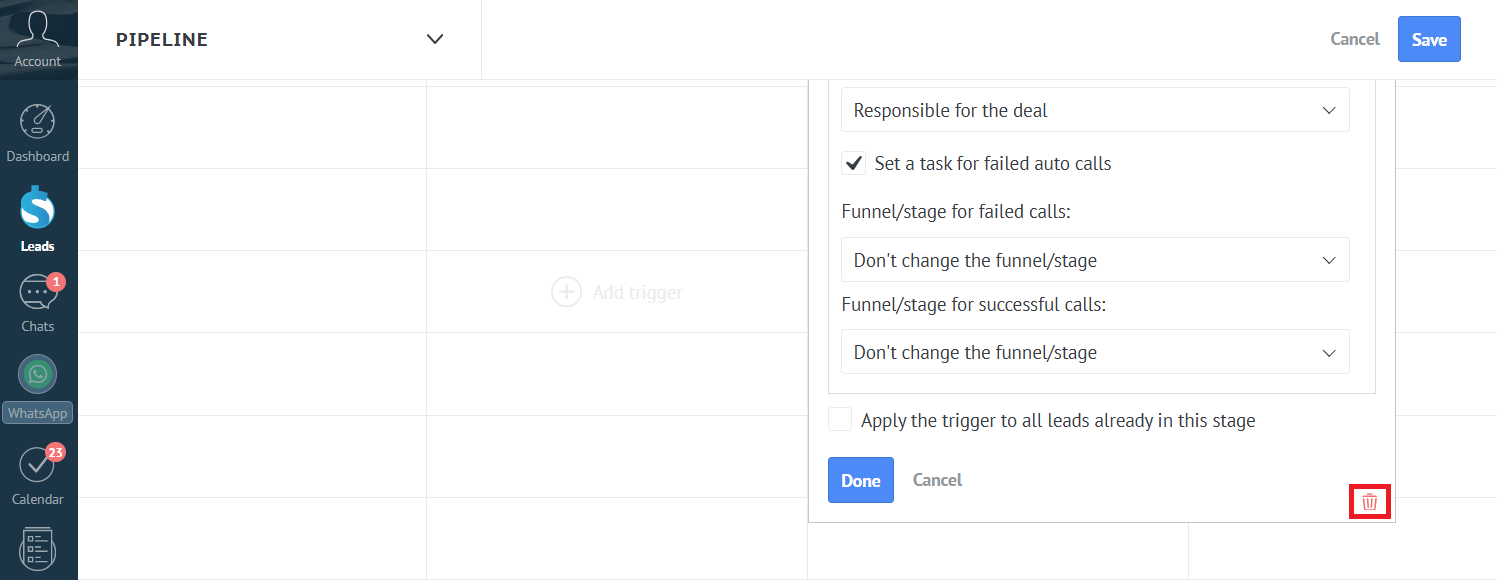
All features of Cloud PBX and Kommo integration are described in this article.