Kommo and Cloud PBX Integration
With Kommo, you won’t miss a single lead and will be able to analyze each manager’s performance. To gain full control over leads and calls, set up the Cloud PBX integration – it only takes a few clicks. Managers will also appreciate the benefits of integration – Kommo will display the customer card on every call, and contacts and leads will be created automatically. With the new Cloud PBX widget, handling calls in Kommo has become even easier – it pops up in the Kommo interface with the first ringing tone and provides the manager with all information about the customer and their leads, enabling them to create a new lead in just a couple of clicks during the conversation. It lets you easily make, receive, and transfer calls to colleagues including both warm and blind transfers. This is possible due to the WebRTC technology supported by the new widget. If you haven’t integrated Kommo with Cloud PBX yet, check out the integration guide and set it up right away:
Integration Capabilities
1.Automatic Creation of Leads, Contacts, Tasks and Records in the Unsorted
One of the main rules for successful business is to record every call and every caller. Even if your manager didn’t have time or forgot to create a contact or lead, you won’t lose that customer. The necessary contact and lead information will be saved automatically in Kommo, and the manager can return to it at any time to continue working with the customer.
Based on your business needs, you can set up events in Kommo to occur automatically for each type of call (incoming or outgoing, successful or unsuccessful, from a known or unknown number). Kommo can create:
- a record in Incoming Leads,
- a new contact and lead,
- only a new contact,
- a task for the employee responsible for the customer or the attendant.
For example, if you decide that an unanswered incoming call from an unknown number should create a new contact and assign a task to an employee, it would look like this:
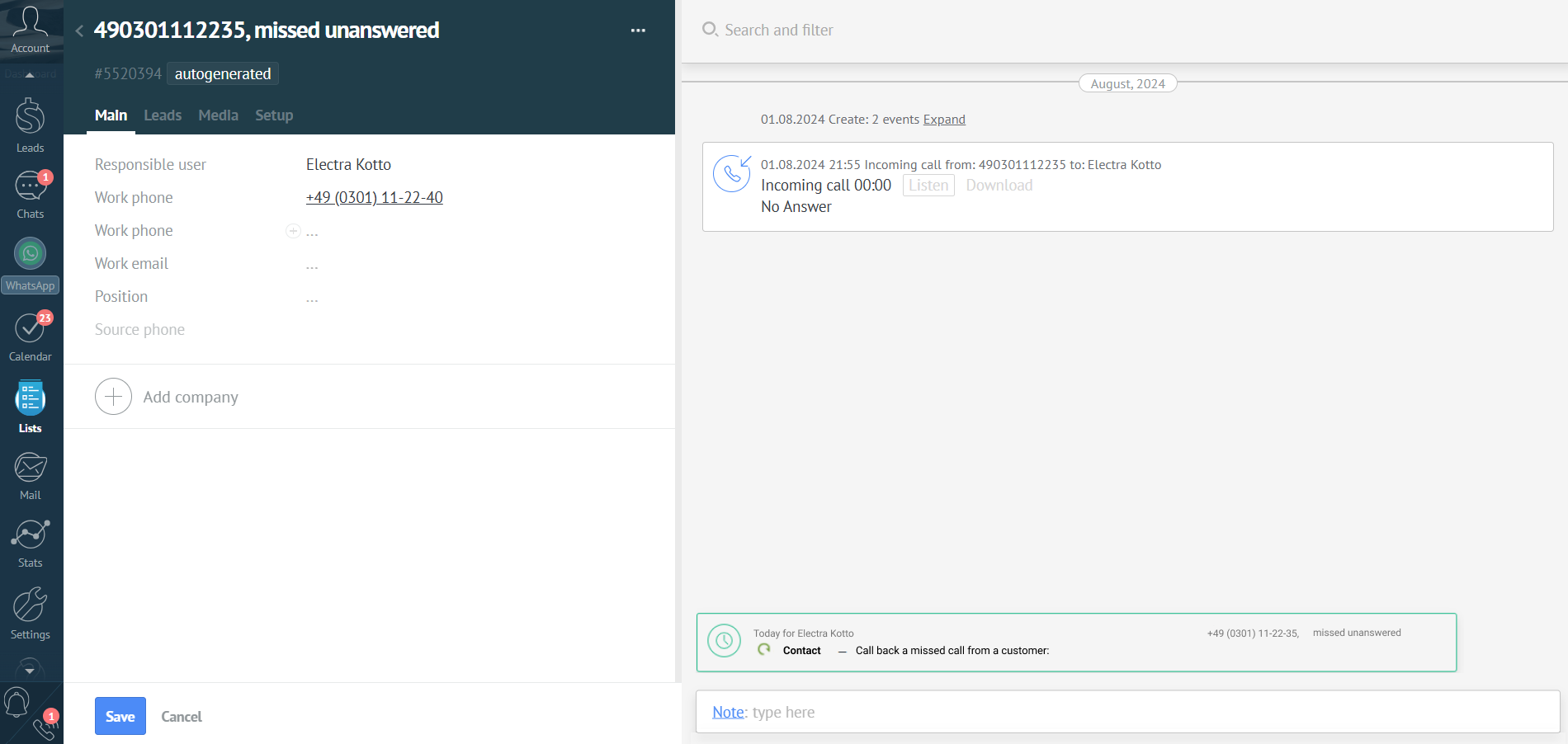
In the automatically created contact, the customer’s number will be specified instead of a name, and the Source phone field will contain the number the customer dialed. The contact will also have the «autogenerated» tag – all automatically created contacts are tagged this way For more details on setting up all integration scenarios for different call types, see the Kommo integration guide.
2. Customer Pop-up Card on Incoming Call
The widget appears with the first ringing tone directly in the Kommo interface and shows everything Kommo knows about the caller:
- customer’s name (if the contact is already saved in the CRM)
- name of the employee responsible for the customer
- phone number the customer dialed
- department the customer is calling
- list of all leads linked to the customer
When answering the call, the employee can address the customer by name – this eliminates the need to introduce themselves and repeat details of previous interactions. Also, the customer will appreciate being remembered, which significantly increases loyalty.
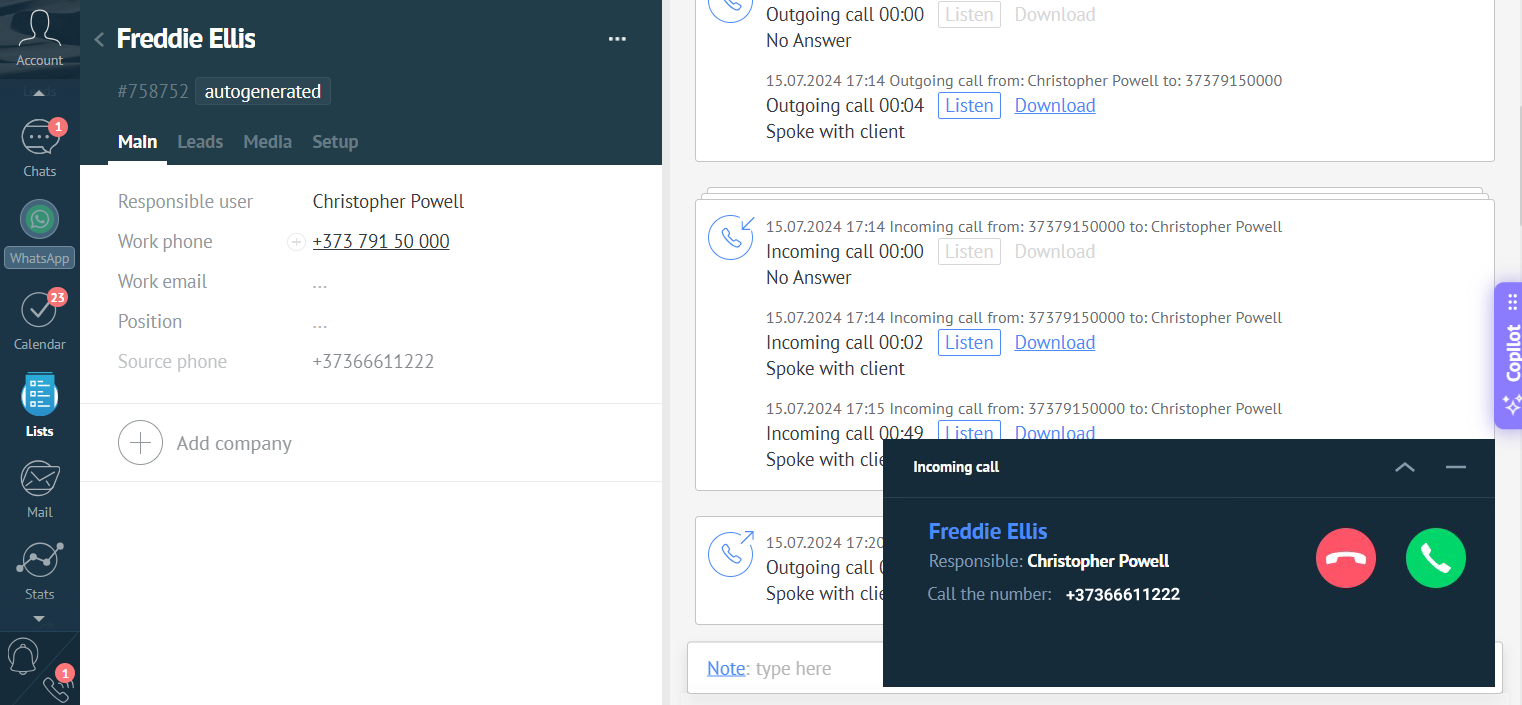
If the number isn’t yet in the customer database, you can create the contact immediately.
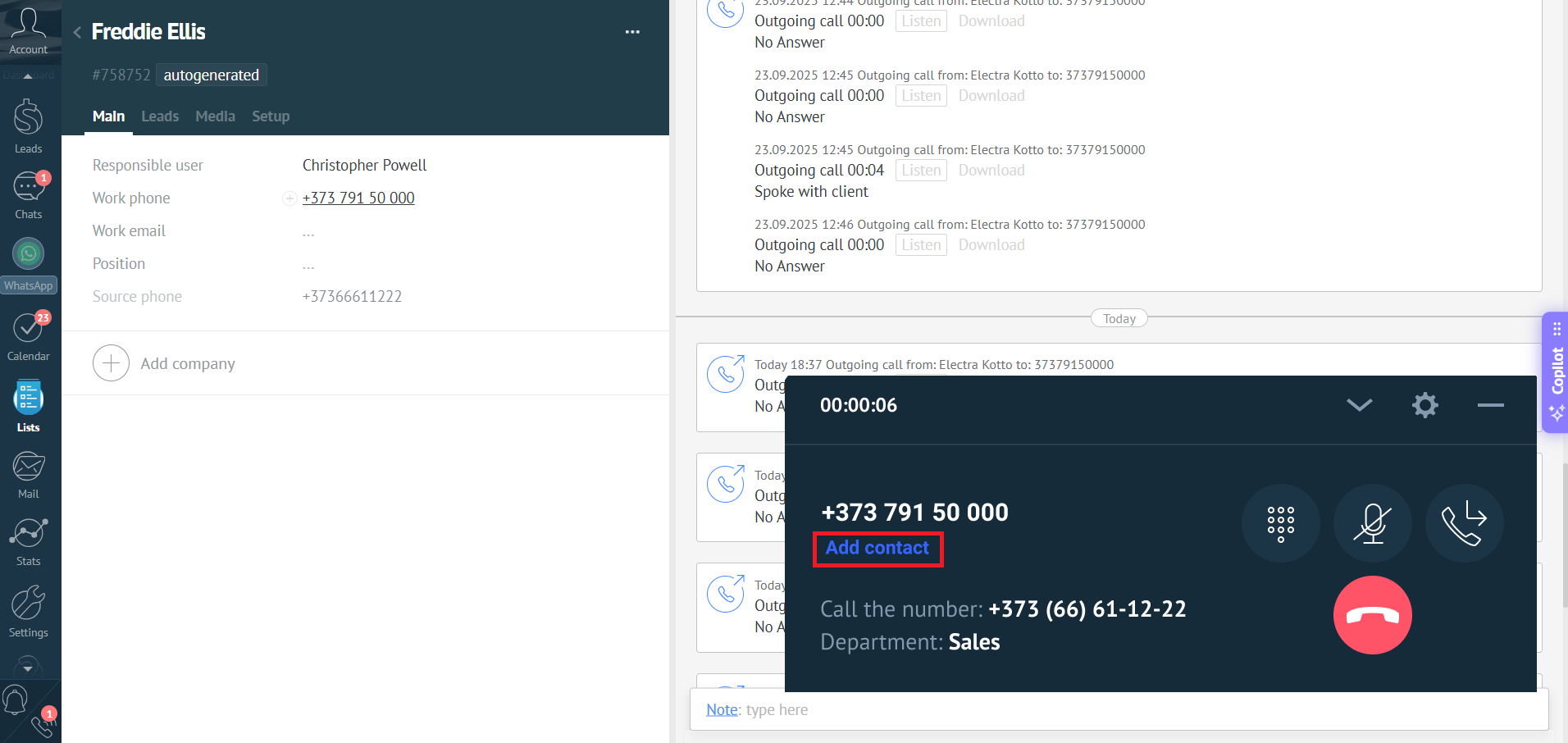
The widget will show the manager the full history of interactions with the customer, provide quick access to the customer’s card or the relevant lead, and also allow creating a new lead during the conversation.
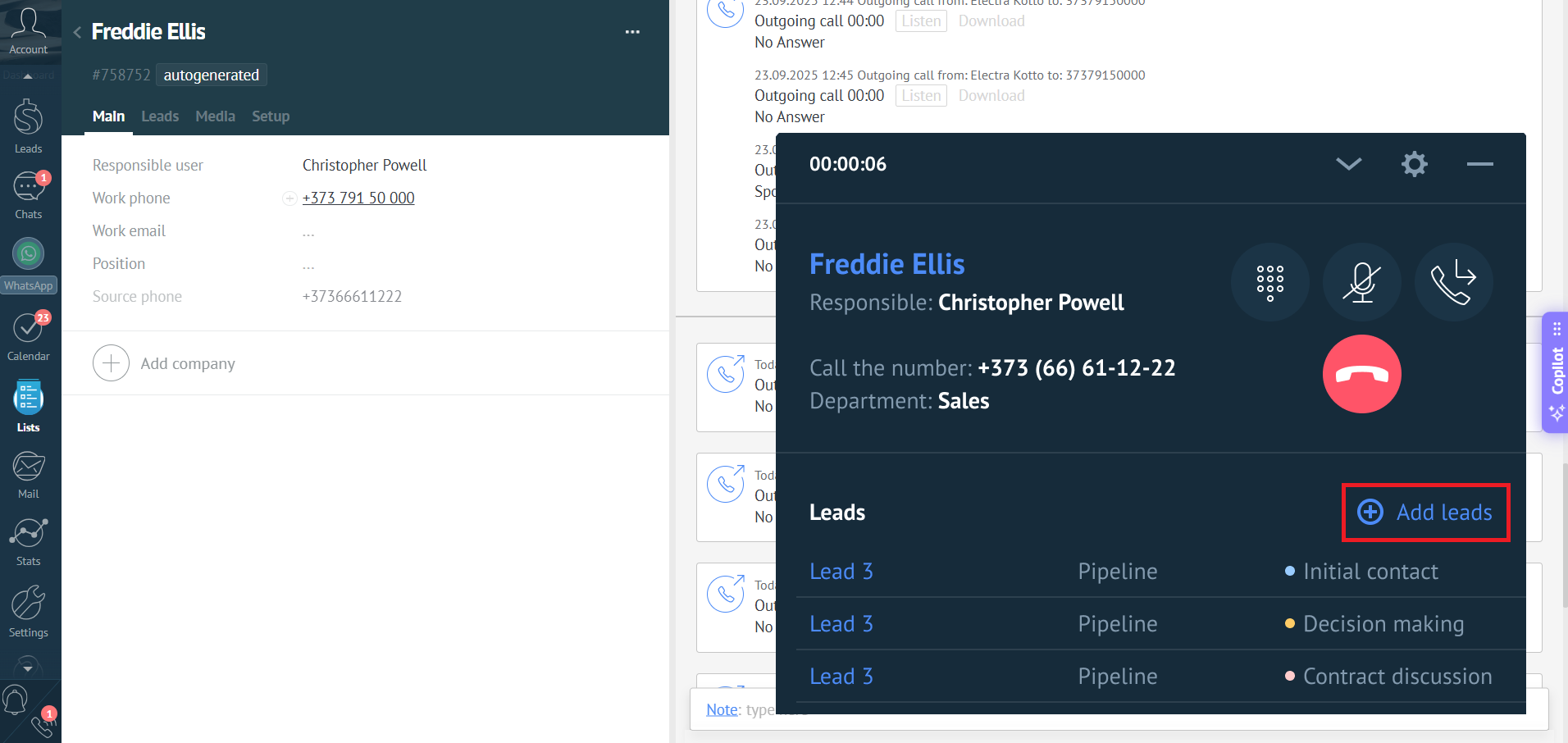
Each employee can customize the card for maximum convenience: display the widget in a compact or expanded view, move it freely on the screen, etc.
3. All Calls and Recordings Are Logged in the Customer Card
Cloud PBX sends all calls to Kommo. Call recordings can be played back at any time. This allows you to monitor service quality, and managers will behave more politely and professionally knowing that their conversations are recorded.
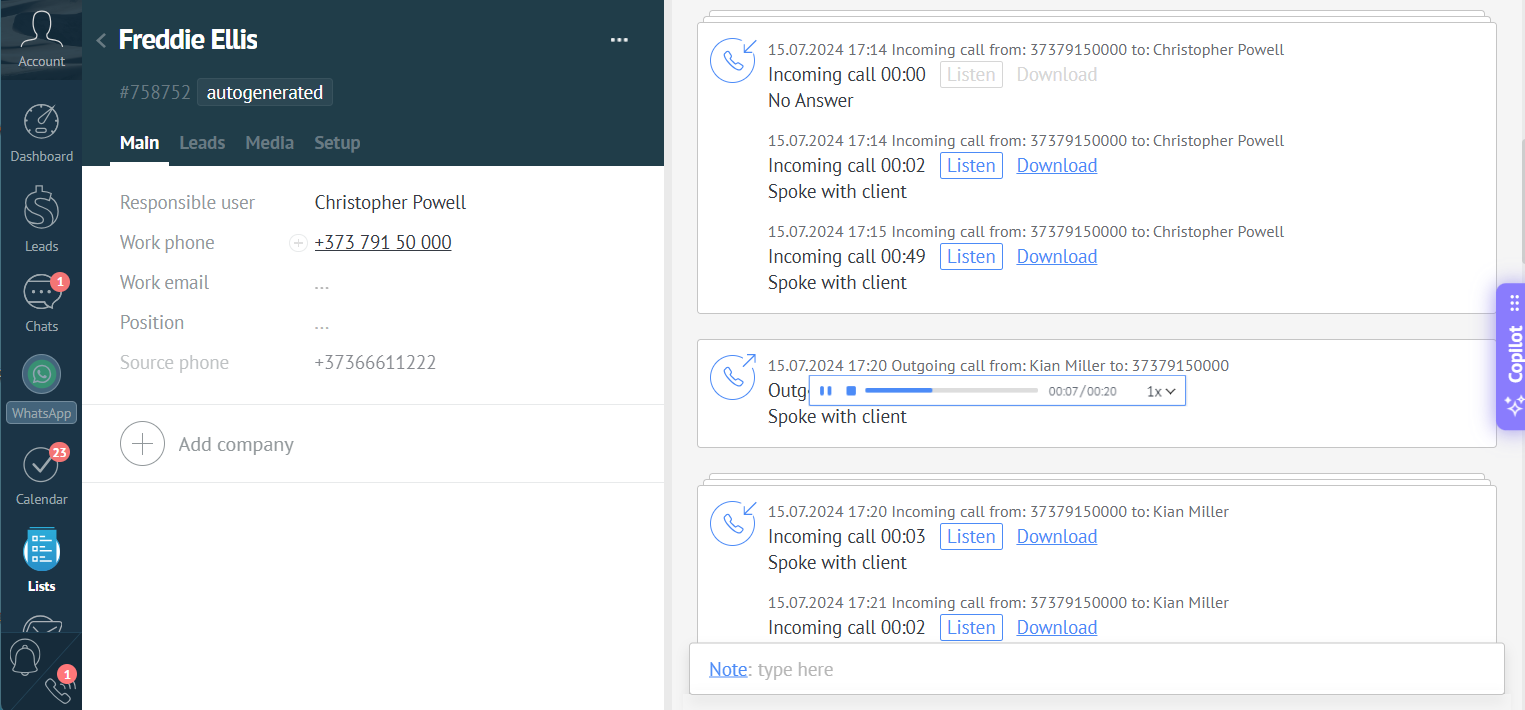
Your employees can also listen to recordings to recall previous discussions or verify details provided by the customer (e.g., delivery address).
4. One-Click Calls
Kommo and Cloud PBX integration reduces manual work for managers, enabling them to make more sales.
To call a previously saved number, the employee simply opens the contact and clicks the phone number. Clicking allows not only copying or editing the number but also calling the contact directly from Kommo.
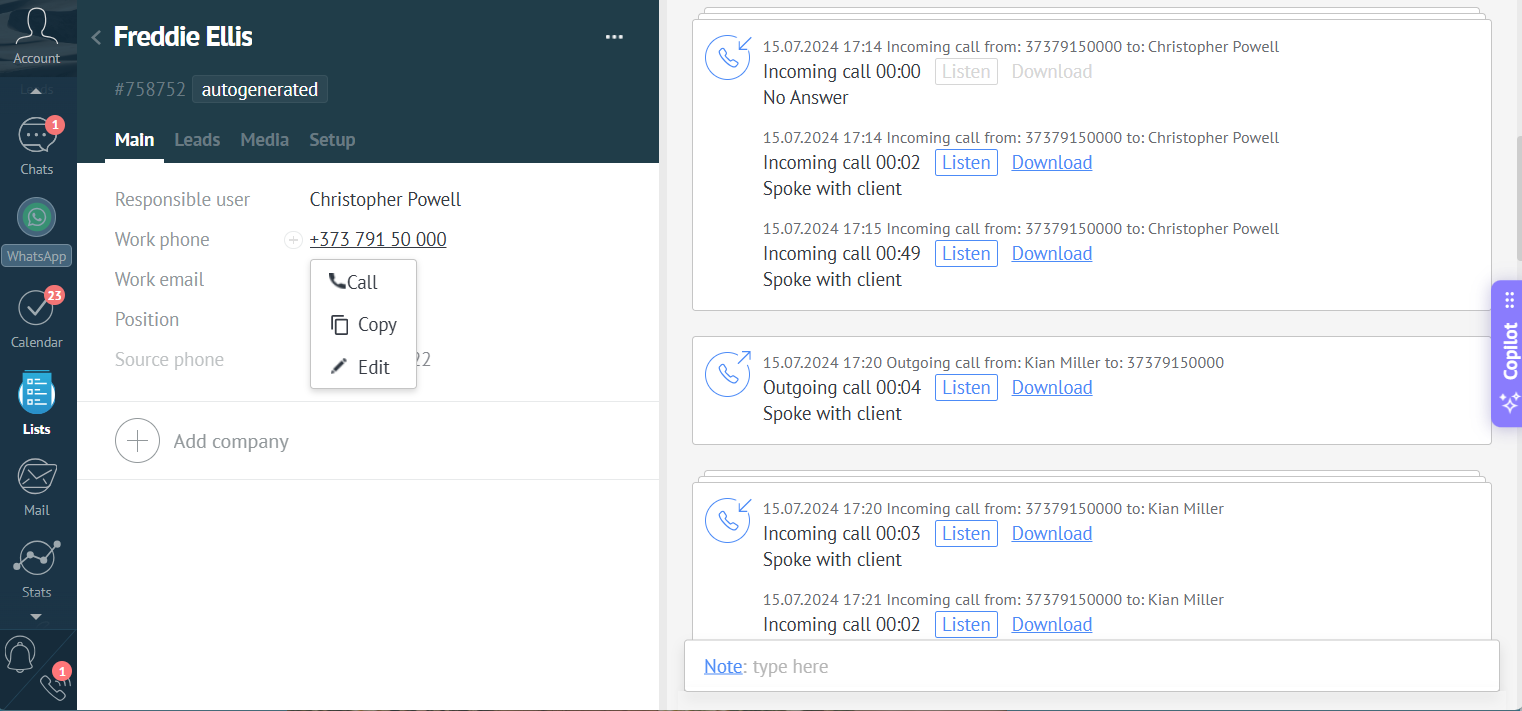
The phone number can also be dialed manually in the widget (with WebRTC enabled). Click the phone icon in the lower-left corner of the screen and dial the number using the keyboard or widget buttons.
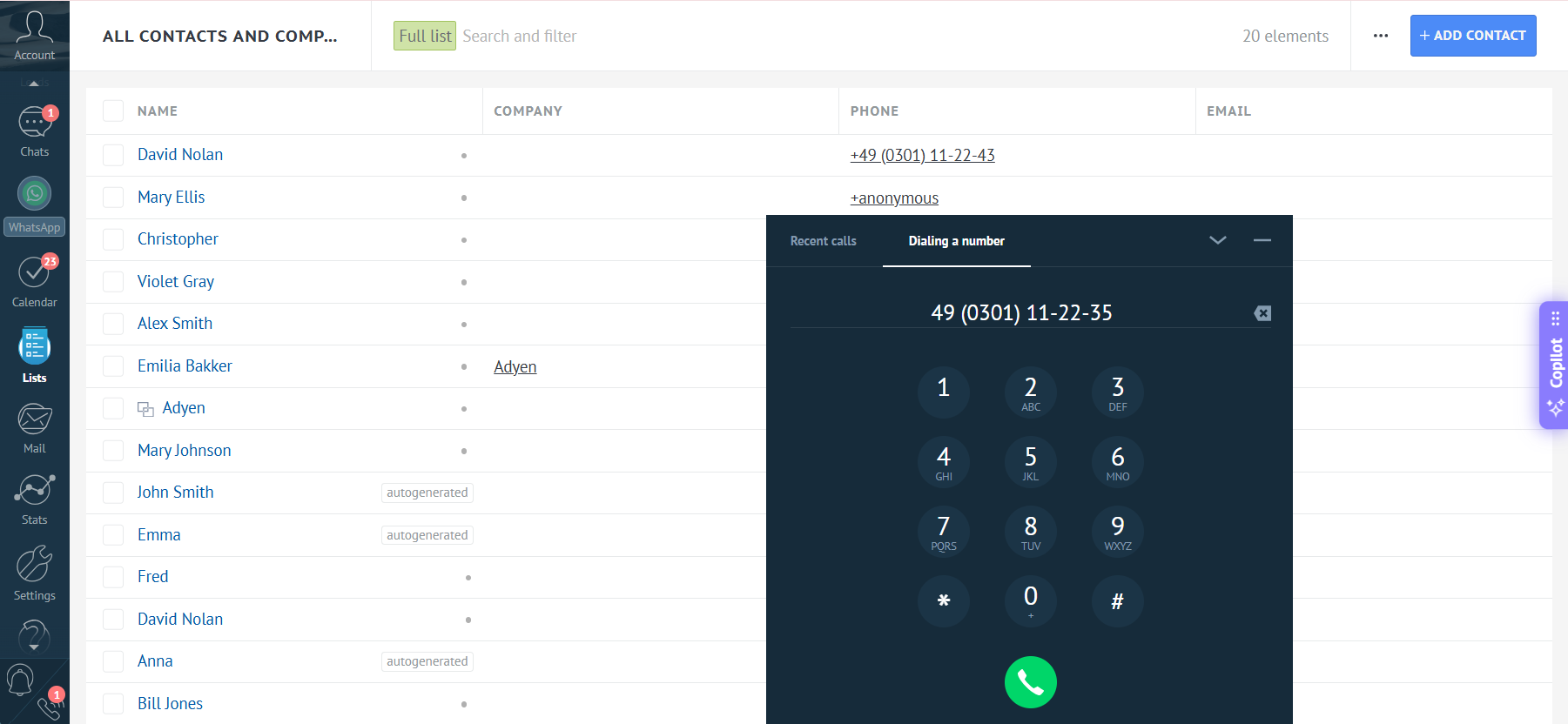
When the call ends, a call results card will pop up through the built-in widget. With this card, the manager won’t forget to record all the necessary information from the call: to create a contact and a lead or select existing ones, as well as assign a task to themselves or a colleague. Learn more about the call results card.
5. Automatic Connection to a Personal Manager
If customers are assigned personal managers, calls can be routed automatically – the customer won’t need to listen to the voice menu, talk to a secretary or other managers. Once the customer dials your company number, Cloud PBX routes the call to the responsible manager.
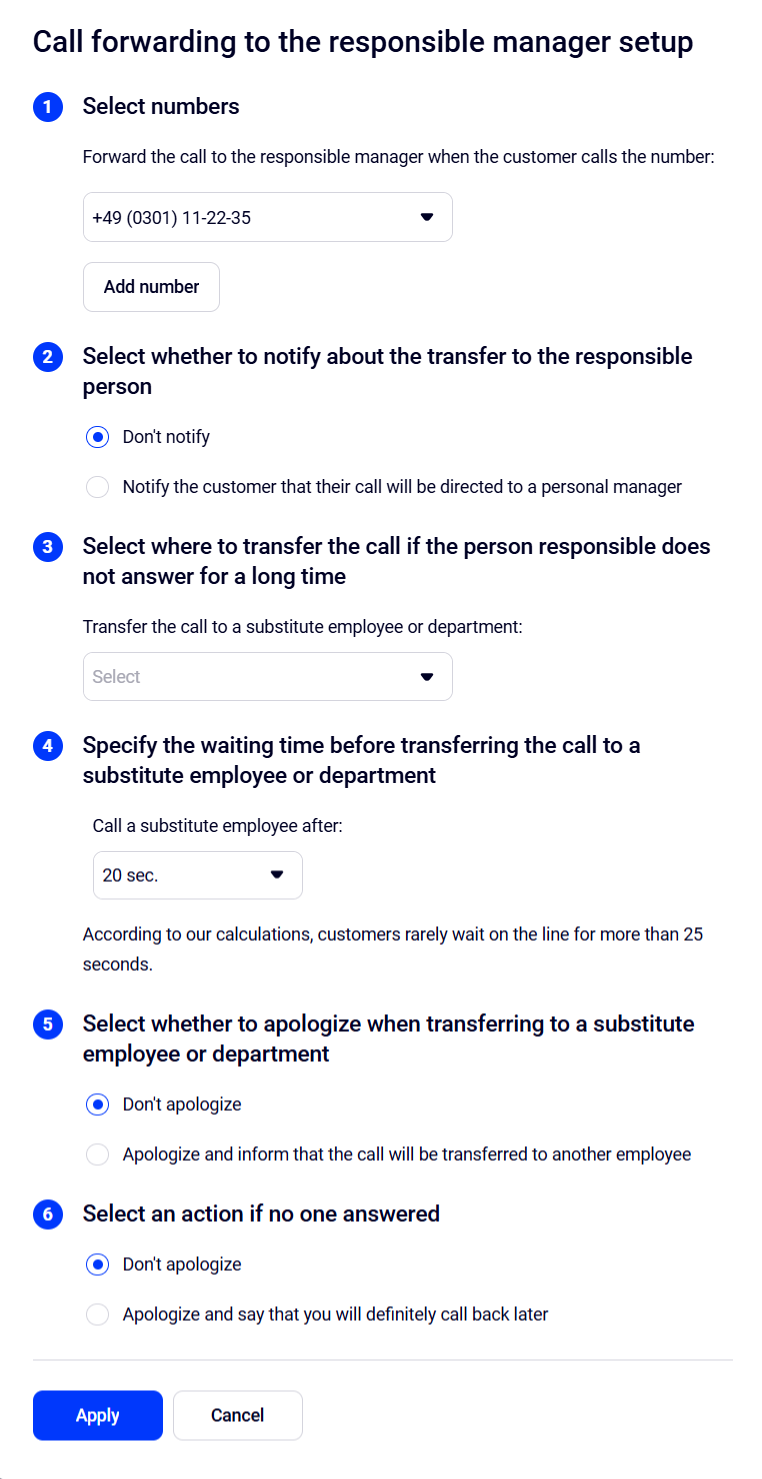
6. Analyze Calls in the Kommo Interface
In the Analytics section of your Kommo, you can view the call history of the entire sales department as well as of each manager individually, comparing call quantity and duration against other managers and company averages.
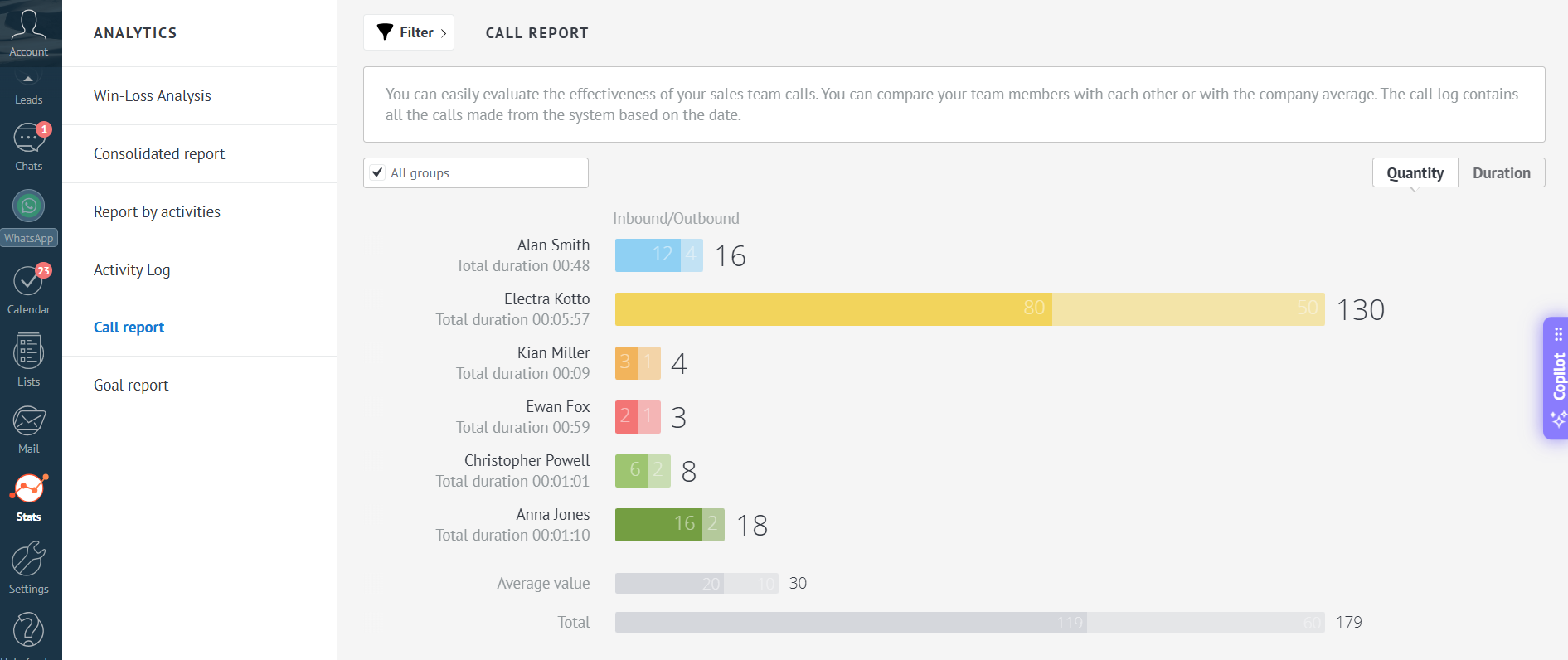
7. Logging Calls of Employees Not Present in Kommo
For some employees, it doesn’t make sense to create a Kommo account and spend time training them. For example, a courier doesn't necessarily need to work in Kommo, but they are still involved in the sales process and may call the client. To monitor this part of the workflow as well, select an employee under whose account the call history and recordings will be saved in Kommo.
8. Add Exceptions to Rules
Your company may receive calls not only from customers but also from suppliers, security, relatives, etc. To ensure these calls don’t distort manager performance metrics, set a rule not to send information about such calls to Kommo. Add them to the exclusion list in the integration settings so they don’t affect your statistics.
9. Add tags
If you want to highlight new customers and the corresponding leads in a special way, set up automatic tagging for such events. For example, during promotions or marketing campaigns, you can assign a «special offer» tag — this will make it easier to set up filters in Kommo and quickly find the relevant results.
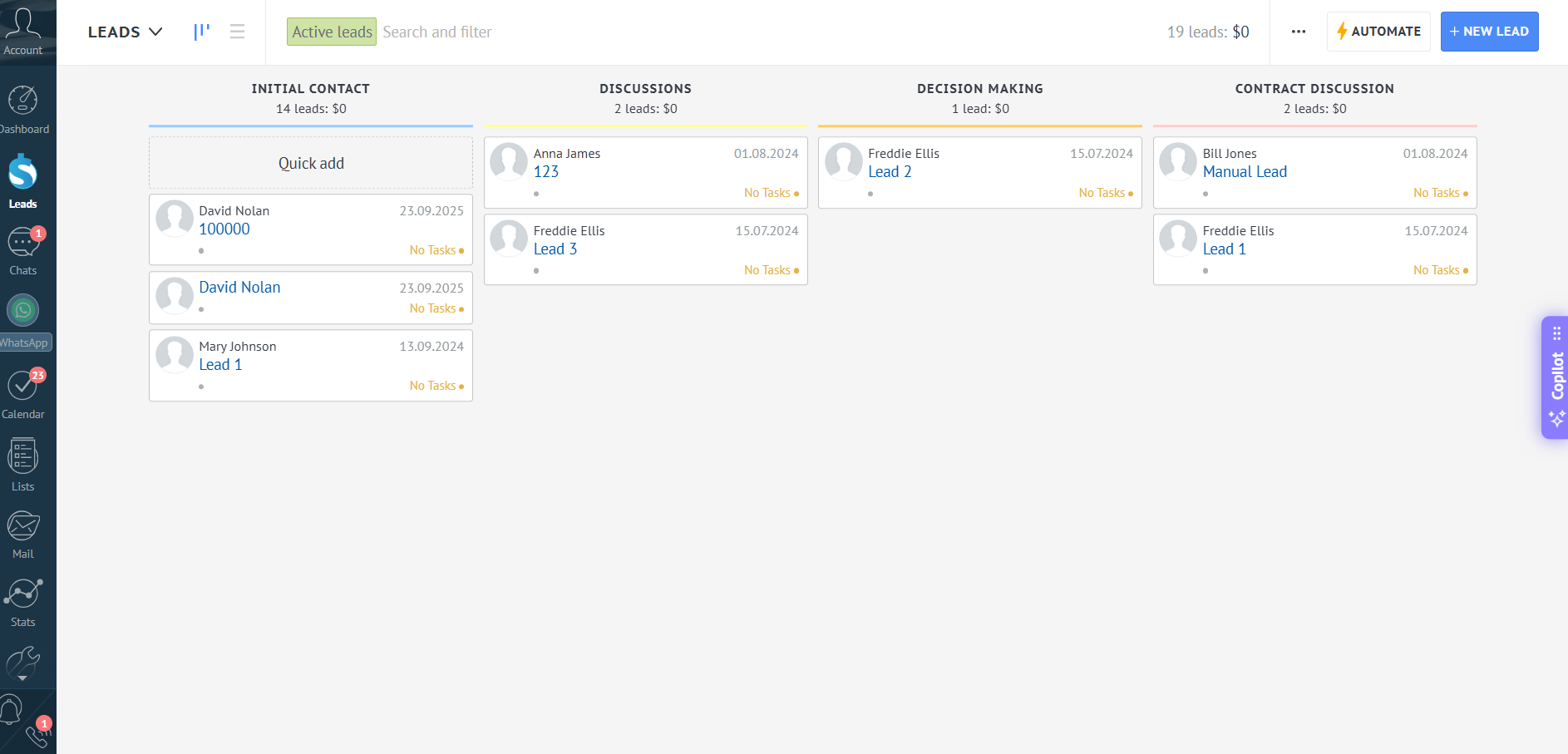
10. WebRTC: Make and Receive Calls in Kommo
WebRTC technology allows you to handle calls directly in a browser, without using phones or softphones. In this case, the customer pop-up card not only displays the customer’s name and relevant leads but also enables you to make, receive and transfer calls including both warm and blind transfers.. The manager won’t need to switch between different devices or applications, as all call handling takes place directly in the Kommo interface with the seamlessly integrated Cloud PBX widget.
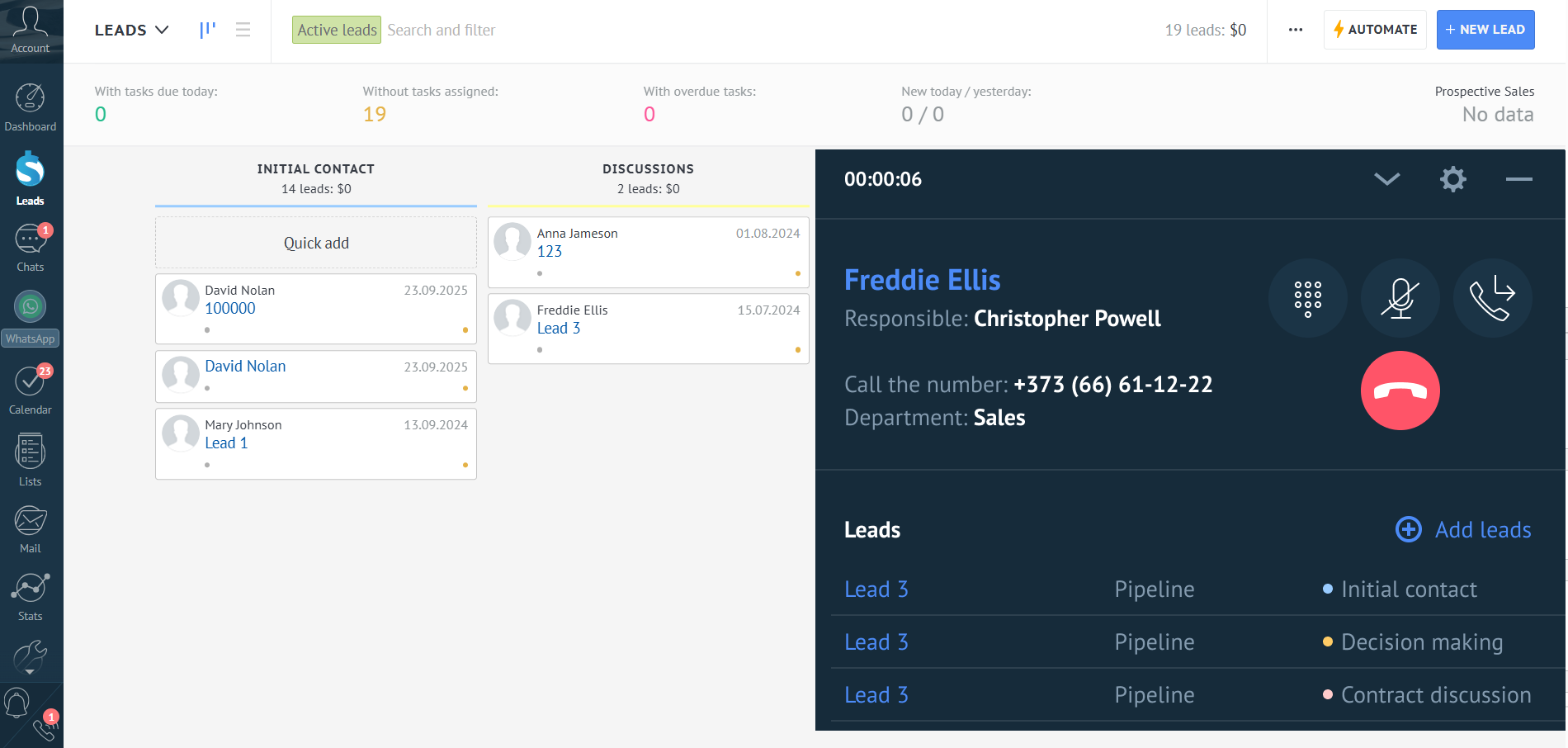
Managers calling many customers can save time by creating a contact list in Kommo and launching it through the widget. This allows flexible call list management – reordering contacts, auto-opening the customer’s card when calling, etc.
11. Use the Digital Pipeline
The digital pipeline is an advanced Kommo tool that allows you to fully automate customer interactions. With the digital pipeline, managers will call customers with the most timely and relevant offers, while Cloud PBX handles these calls.
Learn more about this tool in a separate article.
12. Individual Integration Scenario for Each Number
If your company uses multiple numbers, you can set up Kommo scenarios for either all numbers at once or each number individually.
For a detailed guide on setting up Kommo integration with Cloud PBX according to your business needs, see this article.