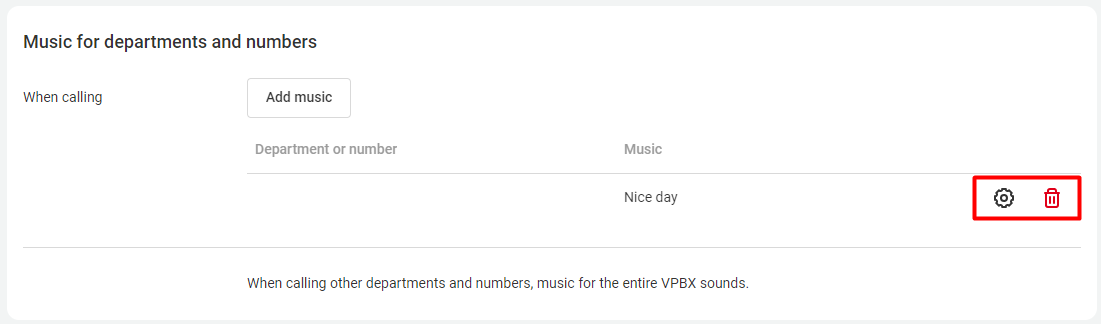Music on Hold
You can choose a melody a caller will hear instead of beeps. Go to Settings — More — Music.
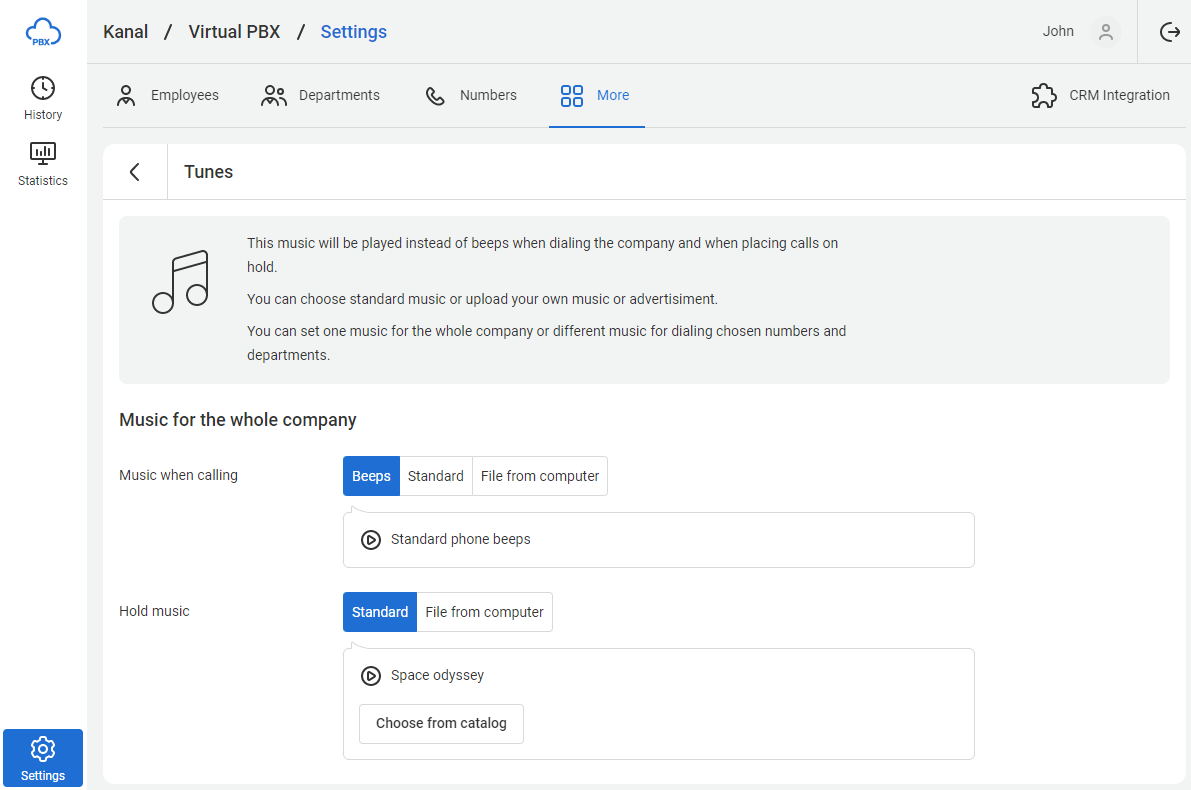
In the catalog of standard melodies, you can choose the music that will play when calling company numbers and departments. Cloud PBX offers 7 standard melodies now.
If you want the melody to match your company brand style as closely as possible, you can add one or multiple files from your computer.
The requirements for the file are as follows:
- The file size should not exceed 10 MB.
- Supported formats are MP3, OGG, m4a, and WAV.
Pay attention
The music will play only when calling a department, while the beeps will be used when calling an employee extension number.Music for Departments and Numbers
You can add a unique melody to each department or number. Click Add music in the Music for departments and numbers section.
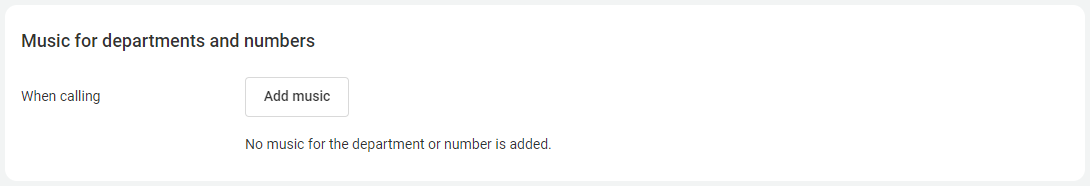
Select a department you want to set music for. Then choose a standard tune or upload your own.
Click Add.
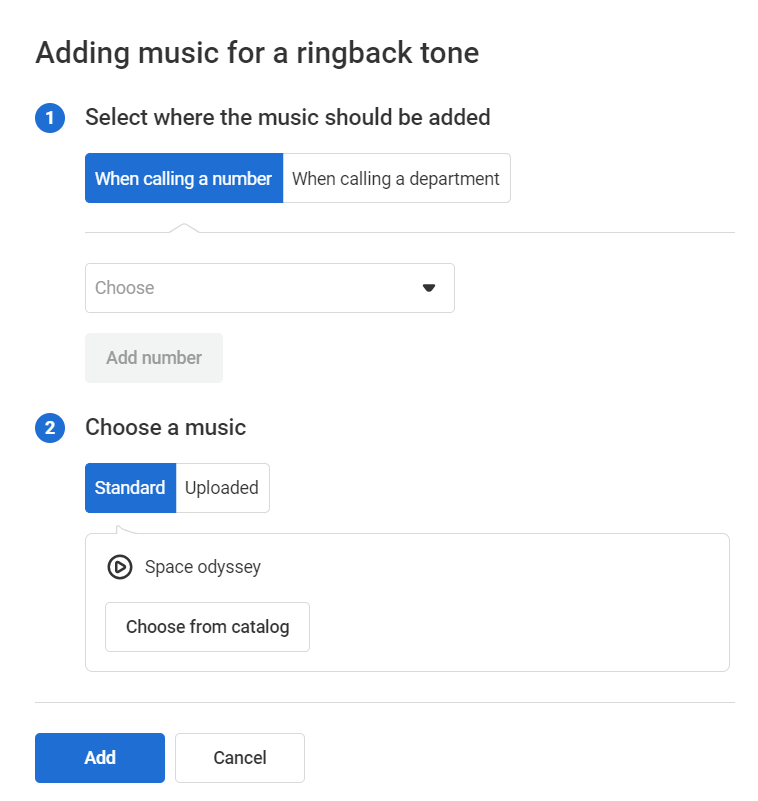
Set music for the remaining departments and numbers.
To change the music for a department, click the gear icon located to the right of the department name and music. To remove the music settings, click the trash bin icon.
With such a deletion method, all the music files you have uploaded will remain in the catalog. You can easily configure them for another department or employee with a few clicks.