Pipedrive and Cloud PBX Integration Сapabilities
Pipedrive is a convenient CRM system for small and medium-sized businesses which allows you to automate sales. Integration with Cloud PBX enables you to control all calls and make your work with customers more efficient.
If you don't have the Pipedrive integration with Cloud PBX set up yet, read the integration instructions and get it going:
Integration Сapabilities
1. Pop-up Customer Card on Incoming Calls
When a customer calls you, you will see a pop-up card with information about the customer. Before you even answer the call, you will already know:
- the customer's first and last name (if the contact is already saved in the CRM);
- the name of the employee responsible for the customer;
- the phone number the customer is calling from;
- the phone number the customer is calling to.
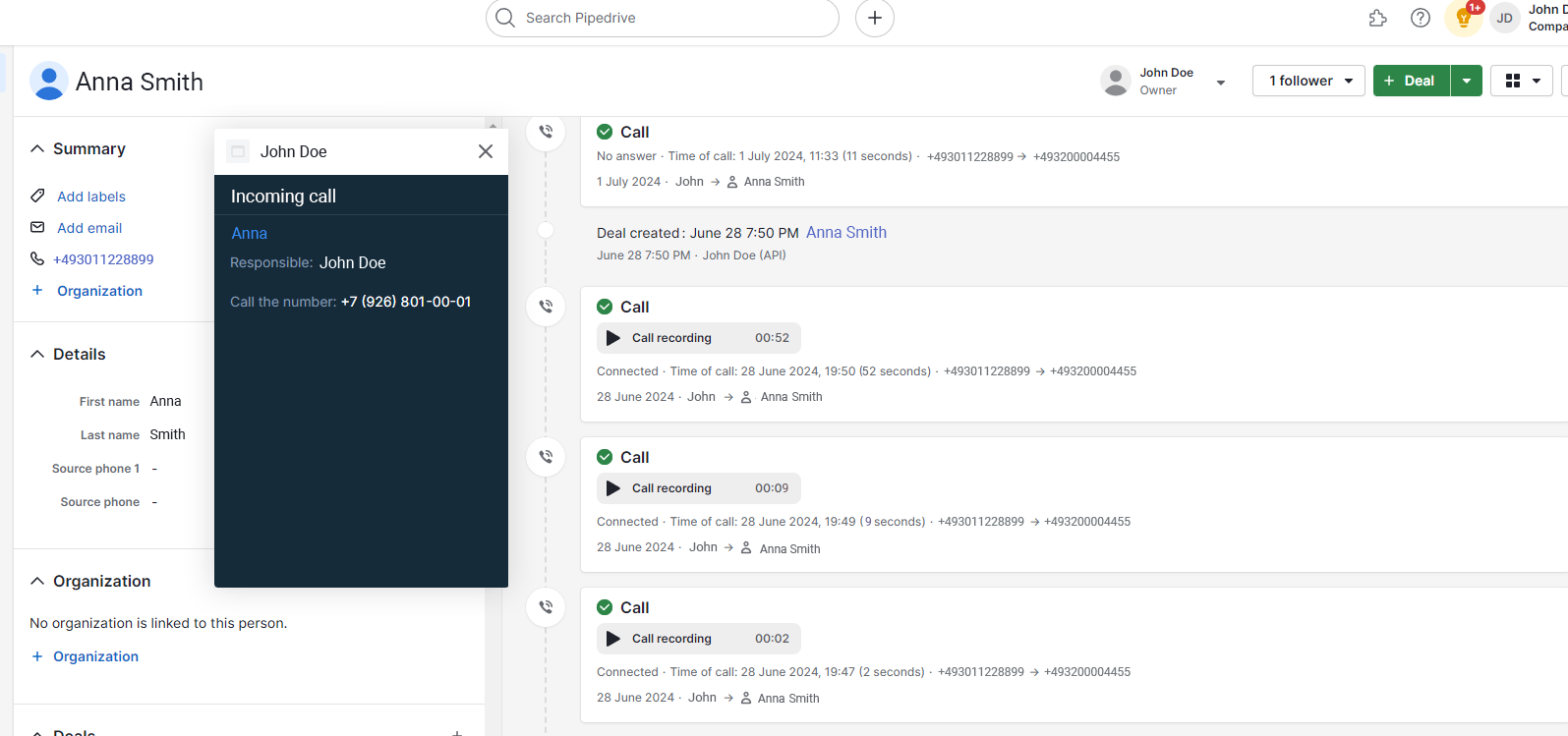
2. One-Click Calls
You can call a customer by clicking their number in Pipedrive. It greatly simplifies and speeds up the manager's work. When you click the number, Cloud PBX will send a call to your phone (depending on what you are using: softphone, mobile or desk phone). If you accept the call, the system with an automatic voice will ask you to wait on the line, and then it will call the customer.
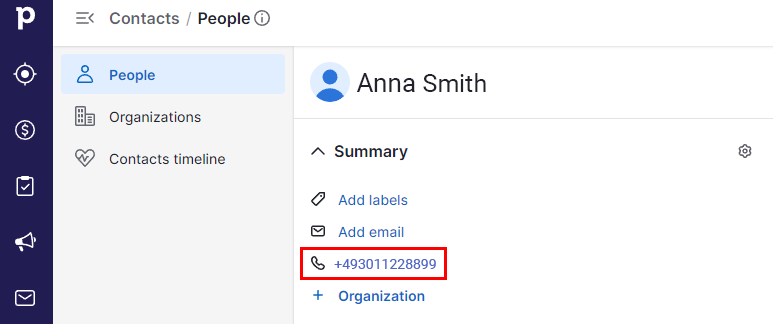
3. Automatically Create Leads, Deals and Contacts
If an employee forgets or does not have time to save a caller's number, you can lose a major deal. You can set up automatic creation of leads and contacts in Pipedrive. The employee can return to them at any time, add a description and continue working. And, the manager will always be sure that not a single call was missed, and, as a result, will get a transparent deal pipeline.
The Integration allows you to create in Pipedrive:
- new contact
- new contact and lead
- new contact and deal
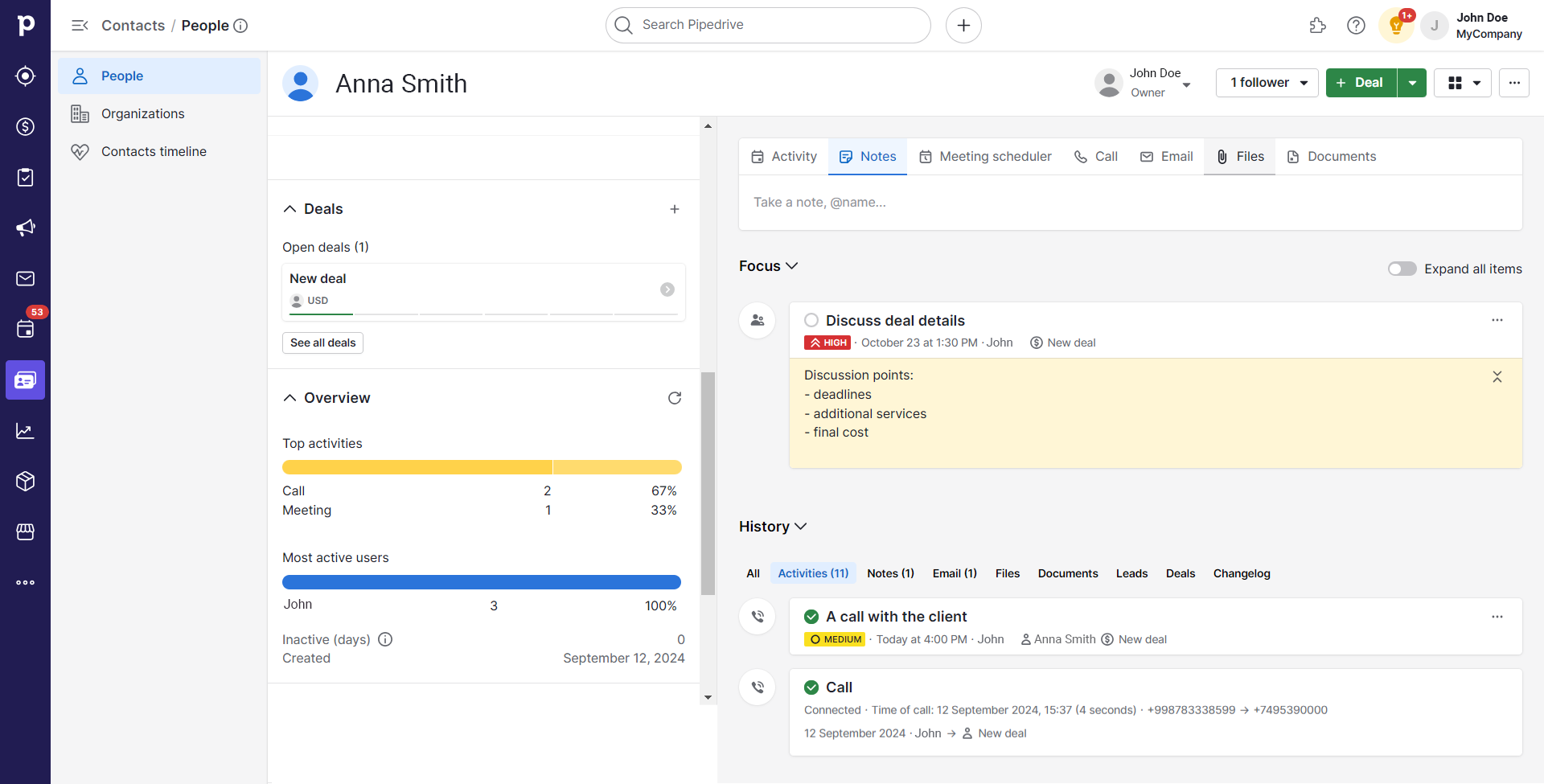
4. Automatically Create Tasks for Employees
In addition to leads, deals, and contacts, Pipedrive can automatically create tasks on the call that prompt what to do in each situation — for a missed or received call from an existing contact or an unknown number.
You can change the task type, edit the title text, add a detailed description, select a priority, due time, and more.
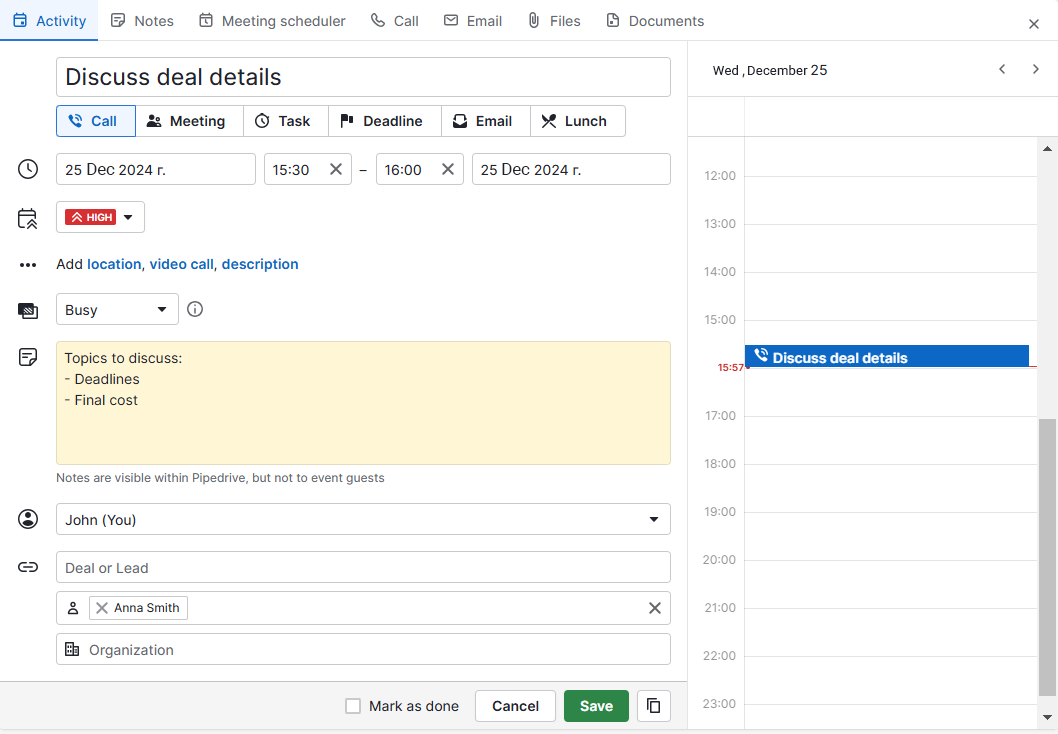
Pipedrive has ready-made task types that you can assign to different types of calls, or you can add your own type.
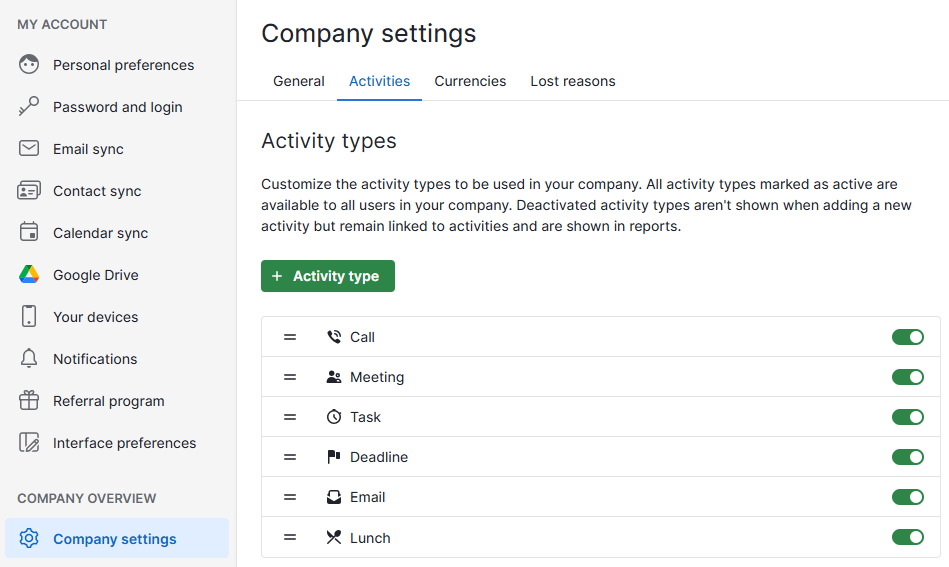
Employees will not miss any task that is important for closing a deal.
5. All Calls and Their Records Are Recorded in the Contact Card
In Pipedrive you can easily monitor the call history for each customer. The recordings of conversations are also saved in the history. When employees know that calls are being recorded, they are more careful with their choice of words and tone of voice. Listen to recordings to learn how your employees communicate with customers.
Listening to recordings will help you remember what you discussed with the customer earlier, or double-check the details recorded from the customer's words (for example, the delivery address).
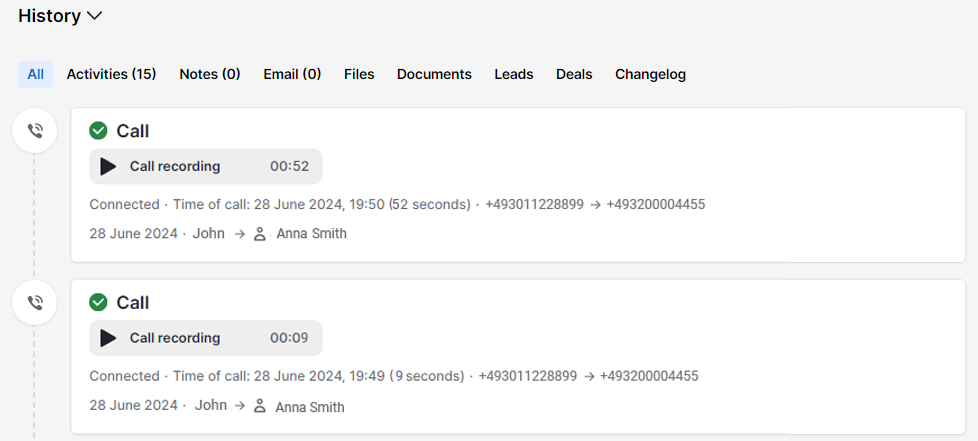
6. Each Number Has Its Own Integration
If your company uses multiple numbers, you can set up work scenarios in Pipedrive for all numbers.
7. Save Call History of Employees Not Present in Pipedrive
It makes no sense to create an account in Pipedrive for some employees and spend time on training them. For example, a courier or an accountant might not need to work in the CRM, but they are involved in deals and may call a customer. To ensure your control over all company calls, select an employee on whose behalf the history and recordings of such calls will be saved in Pipedrive.
8. Automatically Connect a Customer With Their Personal Manager
If you assign personal managers to customers, connect them automatically — the customer will not have to listen to the IVR, communicate with the secretary or other employees. In this case, as soon as your company receives a call, Cloud PBX will forward it to the employee who is responsible for this customer.
For detailed instructions on how to set up Pipedrive integration with Cloud PBX, please see this article.