Online Listening and Call Whispering
Using Online Listening and Call Whispering you will be able to monitor the communication of employees with customers in real time. Your connection will be invisible to the participants of the dialogue. But if something goes wrong, you will immediately help the employee — prompt with the necessary words or remind them about discounts or promotions. This way you will train new employees faster and improve the quality of customer service in general.
How to Set up Access to Online Listening and Call Whispering
Why Monitor Employees’ Communication With Customers Online
Online Listening and Call Whispering will be useful in training new managers — you will introduce new employees to real calls faster, without fear of losing customers’ trust. After all, employees will hear your comments and will be able to correct their mistakes right on the phone call.
You will also be able to listen to more experienced employees as they negotiate with major clients.
Feature Capabilities
In Cloud PBX you can see all active company calls. In the Call Whispering tab, the start time of the call and its duration are displayed for each call. The headphones icon on the right shows that you can connect to this call. Here you will also see the origin of each call — outgoing or incoming. For incoming calls, you can find out where exactly the customer called.
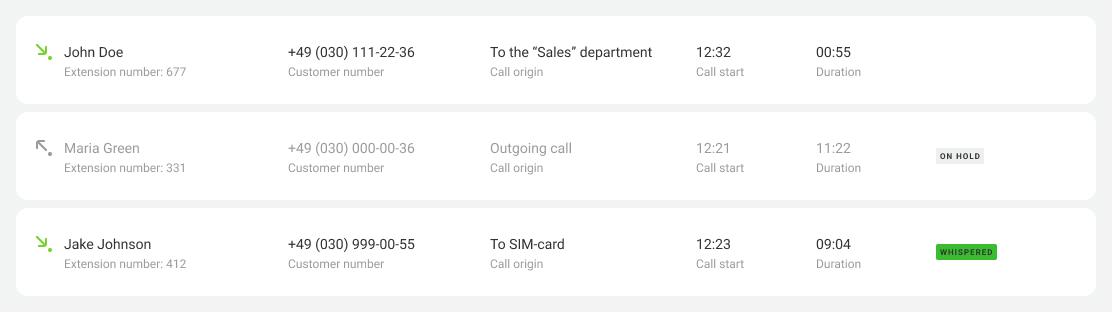
Neither the customer nor the employee will notice that their conversation is being listened to. There will be no sound signal when you connect or disconnect.
When a call is whispered, only the employee will hear you — the customer will have no idea that someone else is participating in the conversation.
Only one prompter can join a call. When trying to join a call that is already being monitored, the second prompter will hear short beeps.
The call is recorded along with the prompter's voice — you can listen not only to the employee's communication with the customer, but also to the comments of the colleague who joined the call.
Access to listening and call whispering is configurable. You can set up general rules for administrators and managers, as well as create personal rules for specific employees — they will only see the categories of active calls which they can join.
Calls of the employees who are prohibited from being listened to are not displayed in the Call Whispering tab. This could be, for example, a CEO or accountant. Even if the prompter tries to connect to such a call blindly (dials the command and the employee's extension number correctly), they will hear short beeps. Any call transferred to the employee who is prohibited from being listened to will also disappear from the active calls table.
Please note
The prompter does not manage the call themselves — they cannot put the call on hold, end it for all participants or transfer it to another employee. Such a call is considered third-party for the prompter and is not displayed in their call history. This call is only available in the history of the administrator and the employee who communicated with the customer directly.Call Whisper Tips
Warn employees that you plan to whisper their calls. Explain that they do not need to respond to your comments so as not to confuse the customer. When whispering a call, do not ask the employee questions, just prompt them with answers. If you are prompting a novice employee, use phrases that they can immediately repeat to the customer.
Agree on how the employee will ask the prompter for help during the call. They can tell the customer: “Wait a minute, I'll check the current status”, “I'll check how we've implemented this now”, etc. After this phrase, the prompter will understand that the newbie is ready to listen to them.
Encourage the novice employee to invite the prompter. To ask for help, the new employee can put the customer's call on hold, quickly call the manager and, when they join, take the customer's call off hold and continue the conversation.
Prompt when there is a pause in the conversation between the employee and the customer. Listen to the customer to the end so as not to miss details. And even if the employee answers incorrectly, wait until they fall silent and only then explain the mistake. In this case, the employee can, for example, tell the customer: “I checked the information — now it works differently, I apologize.” And then give the customer the correct answer.