Call From Manager
To help the manager resolve work issues more quickly, make special settings for their internal calls. This way the manager will be able to reach any employee with the first attempt, even if they are already participating in another call.
There are two options for setting up calls from the manager:
- Cloud PBX will enforce connection of an employee to the manager — this is suitable for calls to the employees who communicate mainly with colleagues at work, and when the call is forwarded to the manager, the company does not risk losing a customer. This option is also suitable for calls to the employees at production sites who must respond as quickly as possible in case of emergency.
- Cloud PBX will notify the employee about a call from the boss every 5 seconds — this option is suitable for calls to sales managers and leaves the opportunity to finish the conversation with a customer without interrupting at the most inappropriate timing, and only then call the boss back.
Guaranteed dialing is set up flexibly — a separate list of departments and employees can be selected for each manager, who they can reach at any time..
Only Cloud PBX administrators can set up guaranteed dialing for managers. The setup process and options are described in detail below.
Call From Manager Setup
1. On the More tab in the Telephony section find the Call from Manager section.
2. Click the Add Rule button.
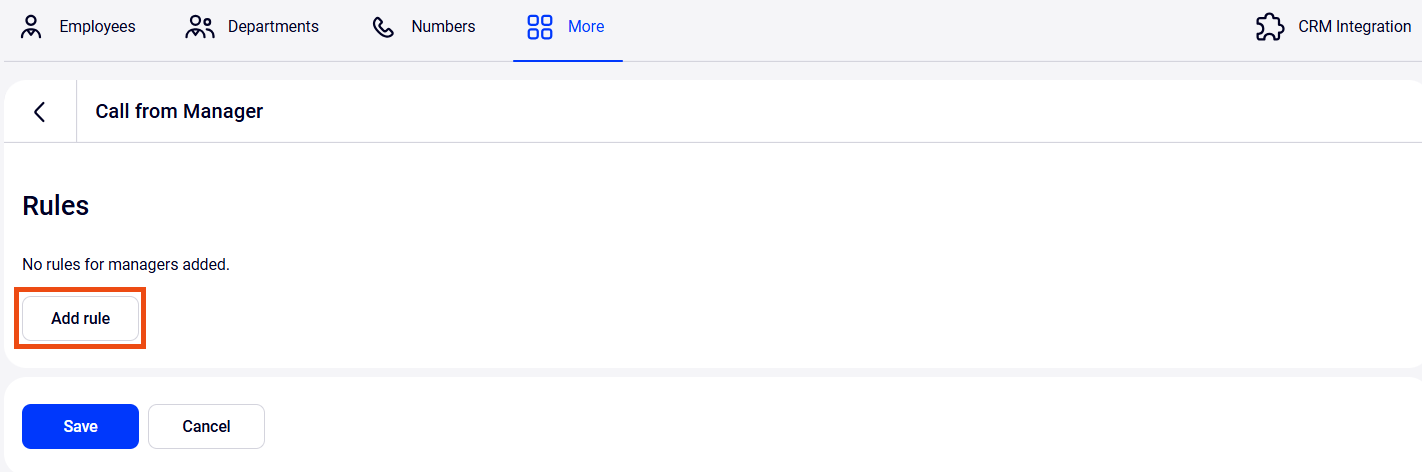
3. In the window that opens, select the user who should be able to reach employees at any time.
Select an employee for the enforced connection to the manager upon a call. With this setup option, the employee will first hear the “The manager is calling“ notification, and, after 5 seconds, Cloud PBX will connect them to this manager. At the same time, Cloud PBX will put their current call on hold. During these 5 seconds, the employee can warn the other person about the call from the manager and ask them to wait on the line.
It’s more convenient this way
In five seconds the other person can be warned like this: “Sorry, there’s an urgent call. Wait on the line or I’ll call you back,” or even shorter: “An urgent call — please wait on the line.”To add multiple employees or departments to the list, click Add employee or department.
Below select the employees who will hear the “The manager is calling” notification every 5 seconds when they receive a call from the manager without further forced connection.
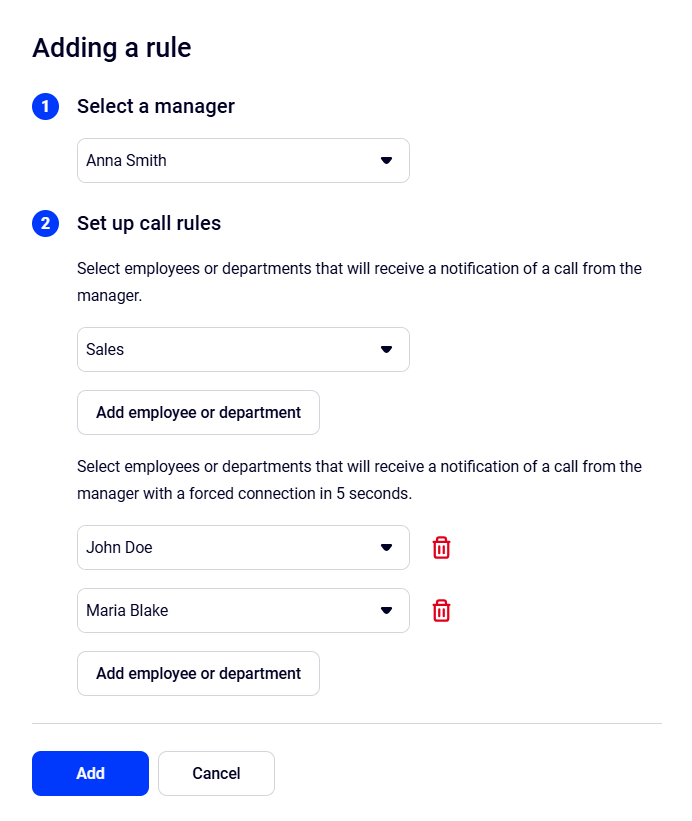
4. Click Add. Check the dialing rule you created. If you need to edit it, click the gear icon. If the rule becomes irrelevant, you can delete it by clicking the trash can icon.
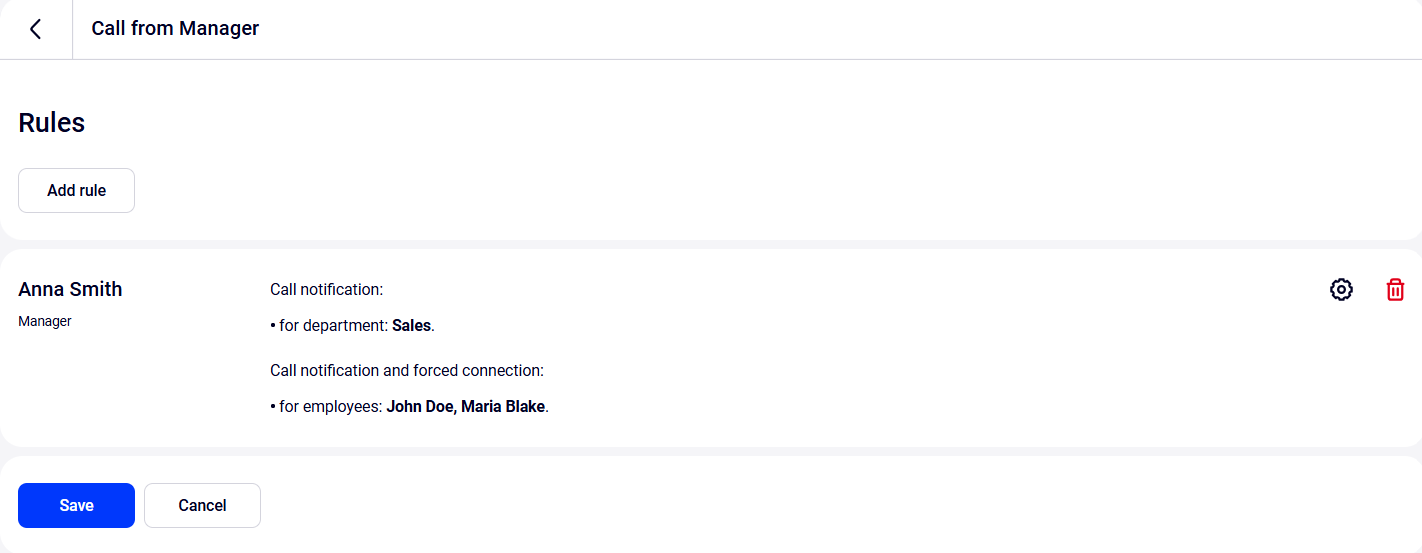
5. To apply changes to the guaranteed dialing rules, click Save.
Done! Now the manager will be able to reach the employees and departments selected in the rule at any time.