Time Zone
To correctly set up the number schedule and see the correct time in Call History, select the time zone in which your company operates.
1. In your Cloud PBX settings, go to the More section and select the Company Time Zone section.
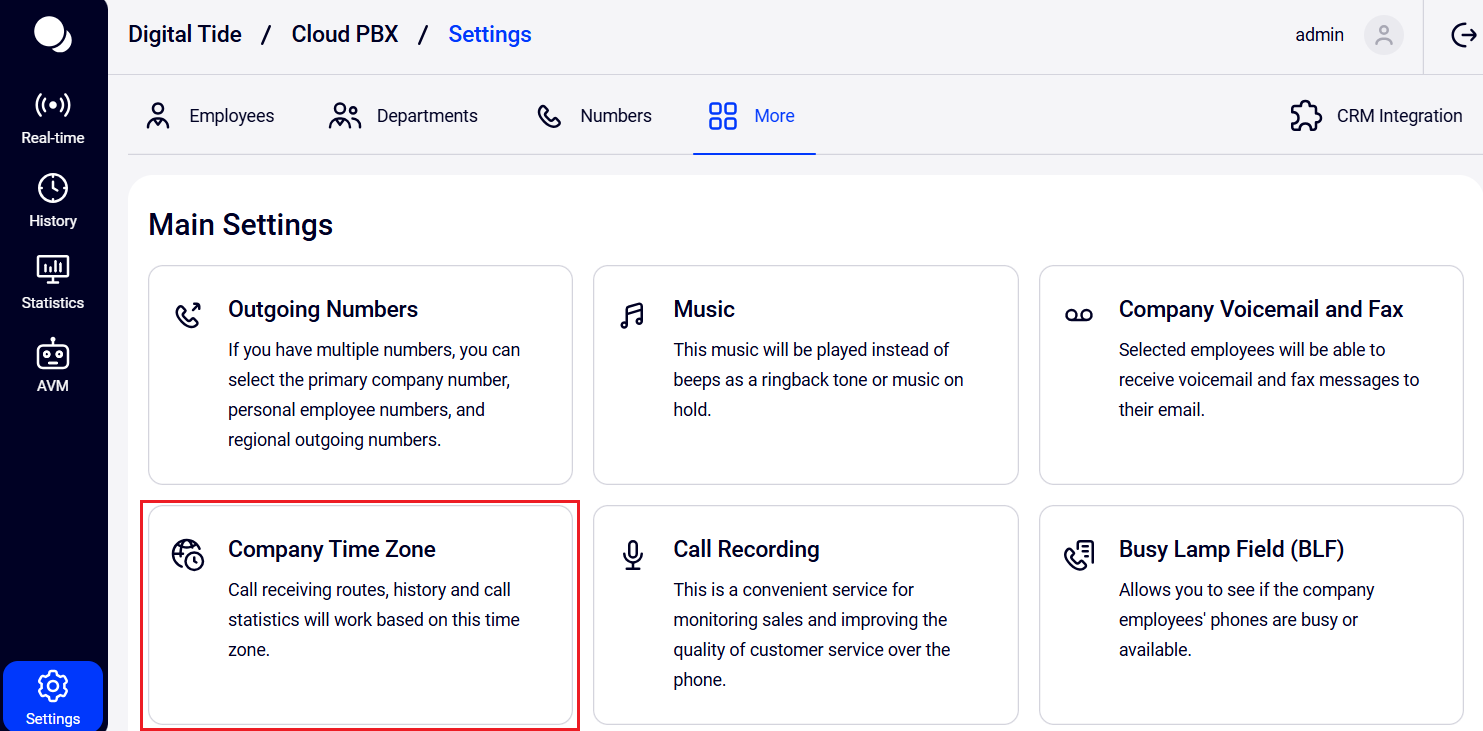
2. In the drop-down list, find your time zone and click it.
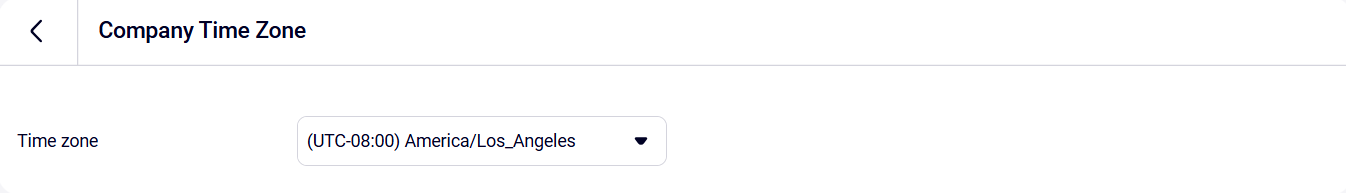
3. Click Save.
Please note
The company time zone is set up for all Cloud PBX numbers and all employees at once. This is done so that the employees working in different time zones do not get confused about the time.For example, colleagues from branches in different time zones when discussing specific calls will be able to use the company time zone instead of the local time in order to quicker and easier find the required conversation in History.