Greetings Catalog
Cloud PBX allows each company to sound unique and convey most useful information to customers when they listen to greetings and notifications. Replace standard messages with your files and tell your customers about important things before an employee even answers a call.
You can create and upload in advance dozens of files to the greetings catalog. It will let you quickly change greetings depending on what you want to tell your customers while they are waiting for an employee to respond (it can be advertising messages or any other news items that concern your company and are important to your customers).
This setting is available in all sections where playing a voice message by Cloud PBX takes place:
- greetings for phone numbers,
- an offer to leave a message to a voicemail in the Departments settings,
- a notification that conversations with an employee can be recorded,
- a notification about forwarding to a personal manager in the CRM integration settings.
How to Upload Your Own Greeting File from Your Computer
Let's look at how to upload a file to your own message directory using the example of adding your own greeting for numbers. Similarly, you can upload your file to any of the sections listed above.
1. In the greeting settings, go to the File from computer tab and click the Upload a file button.
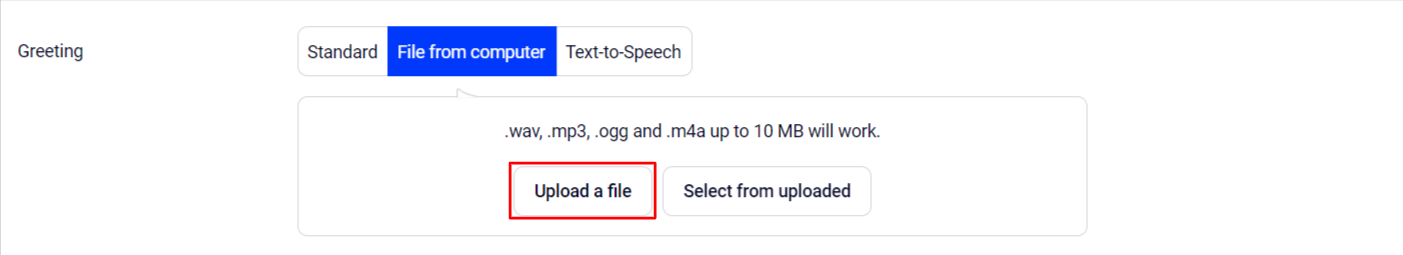
2. Select the required file on your computer and click the Upload button.
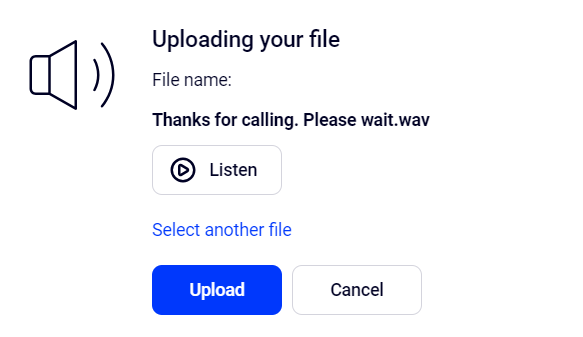
3. The file you’ve just uploaded will be highlighted in the greetings catalog (a green mark will appear in the gray circle on the left).
If you want to enable it immediately, click the Select button. If you need to play another greeting for now, select it by checking the box to the left of the required file.
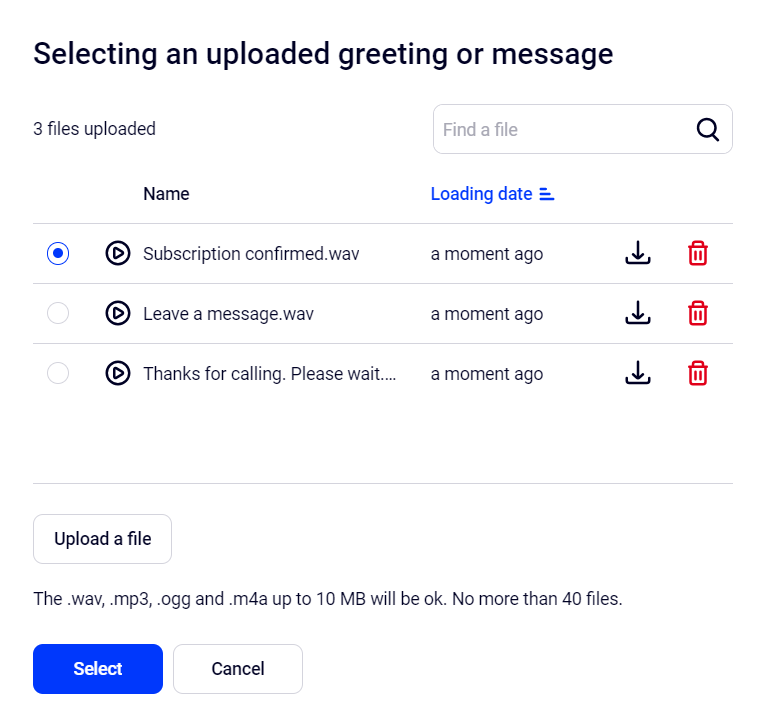
4. Now in the settings of a specific number in the Greeting section you will see what greeting will be played for your customers who call this number.
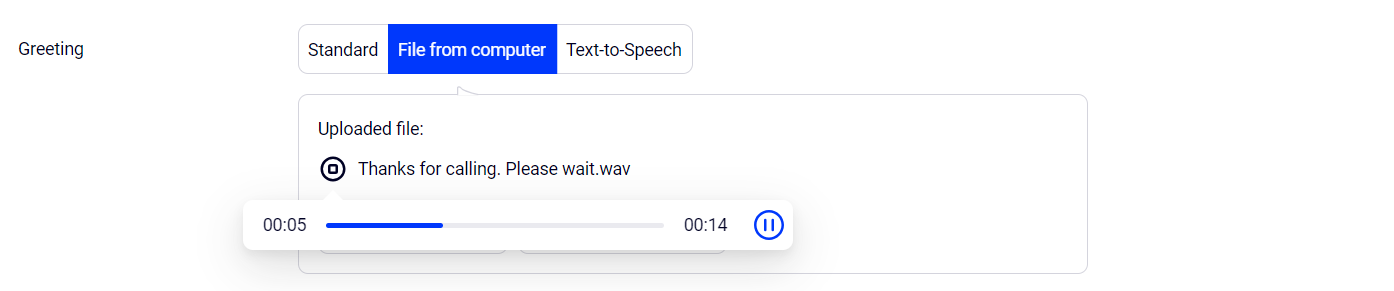
5. Confirm the replacement of the greeting file by clicking the Save button at the bottom of the page.
You can change the greeting at any time by selecting from previously uploaded files or adding a new one. You also always have access to the standard notification and the ability to create a greeting by converting a text message to speech (the Text-to-Speech feature).