Odoo and Cloud PBX Integration
Odoo is a comprehensive business management system that includes CRM, project, warehouse and manufacturing management, and finance modules.
By integrating it with Cloud PBX, you can make calls to your customers and receive incoming calls directly in Odoo.
Integration Setup
1. Go to your Odoo profile settings.
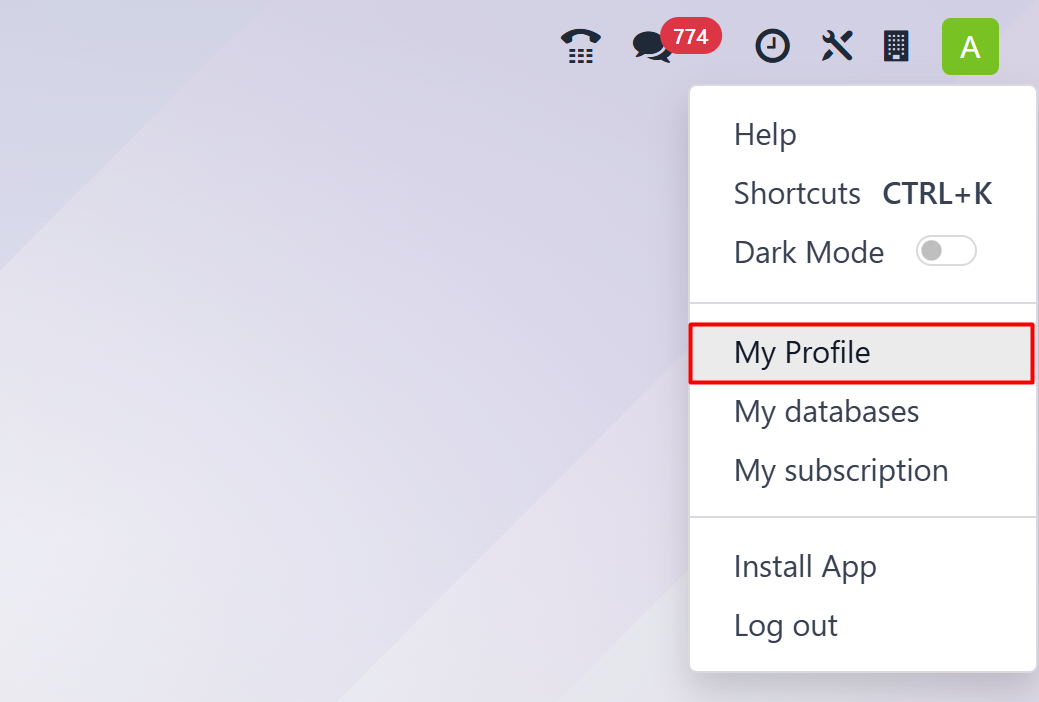
2. Open the VoIP tab and click Manage Providers.
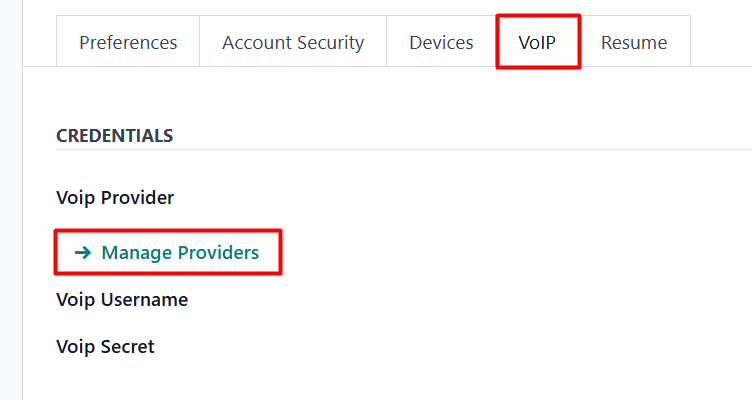
3. Click New and fill in the following values:
- Name: your provider's name.
- WebSocket: in the wss://(Cloud PBX Domain)/ws format.
- PBX Server IP: your Cloud PBX domain.
- VoIP Environment: select Production.
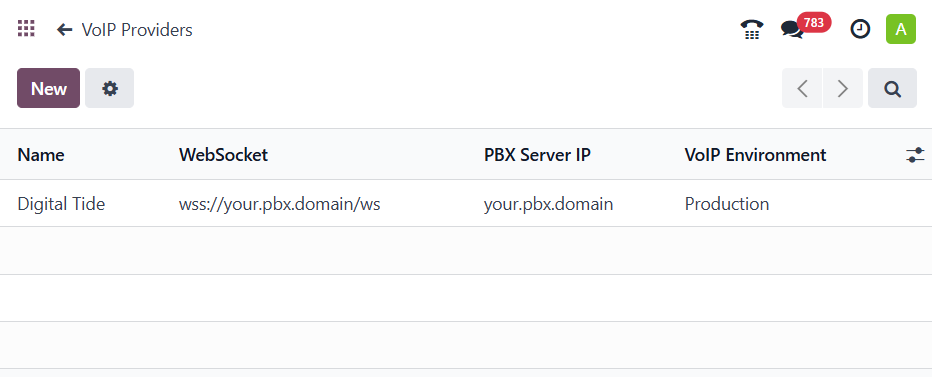
4. Return to the VoIP setup section and select:
- VoIP Provider: the provider you specified in the previous step.
- VoIP Username: your employee's username in Cloud PBX.
- VoIP Secret: the employee's password in Cloud PBX.
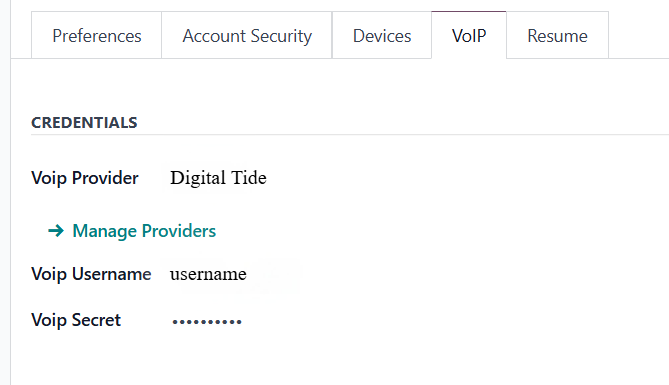
Done! You can now make and receive calls from customers within the Odoo interface.