Preventing Duplicate Leads in Kommo
Sometimes customers call back after a lead has been closed in Kommo — for example, to clarify order details. By default, such calls can create unnecessary new leads.
To avoid manually deleting duplicates, set up a waiting period after a lead is closed — if the same customer calls during this time, no duplicate will be created in the CRM.
1. Go to the scenario settings for successful calls from existing customers.
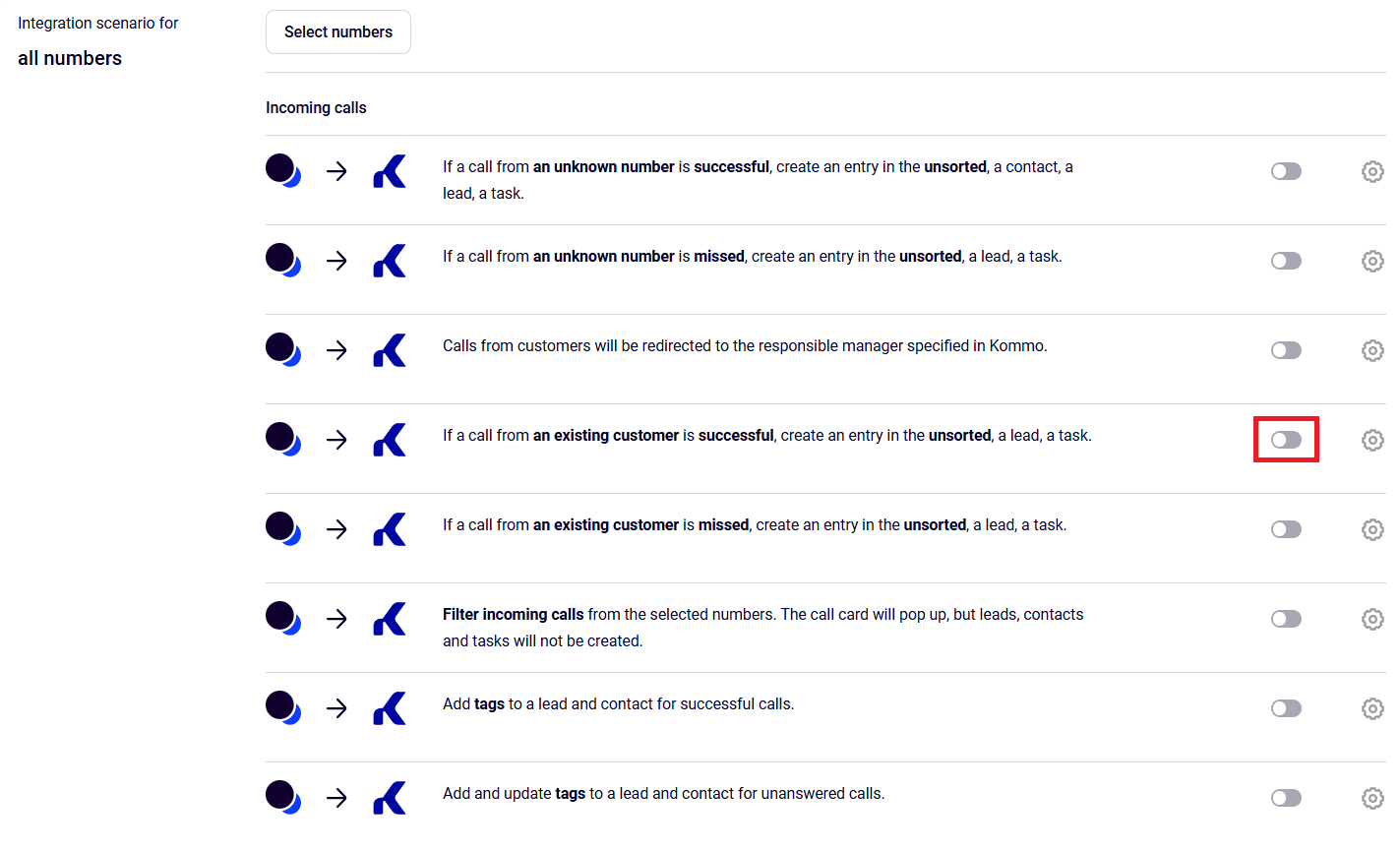
2. Select Create a lead if there is no open one.
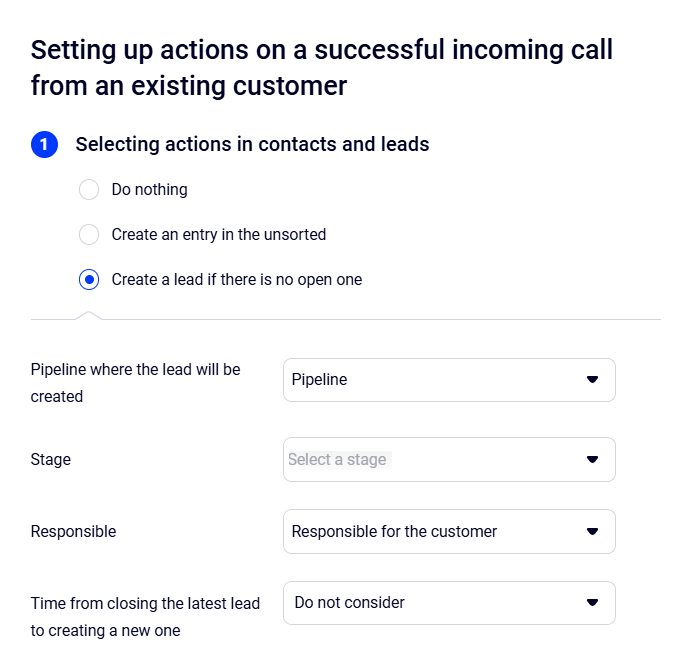
3. Set up the waiting period after a lead is closed, during which duplicates will not be created in Kommo for calls from this customer.
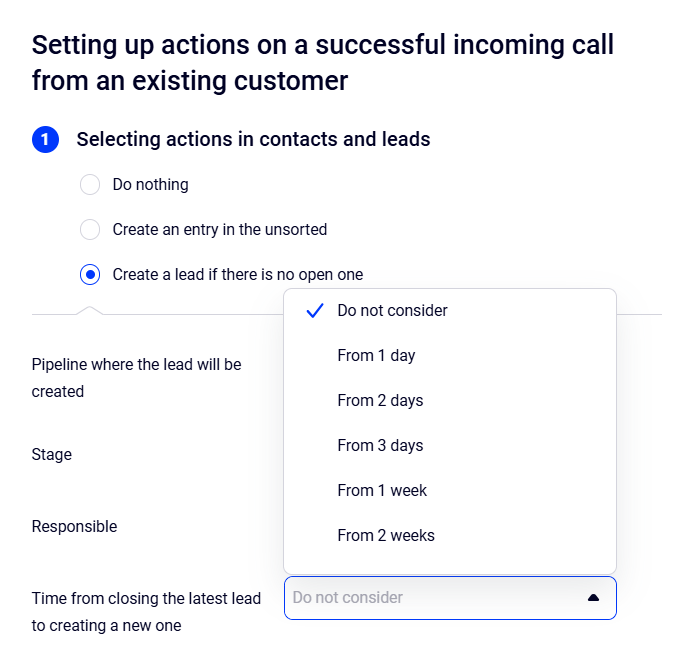
4. Save the settings.