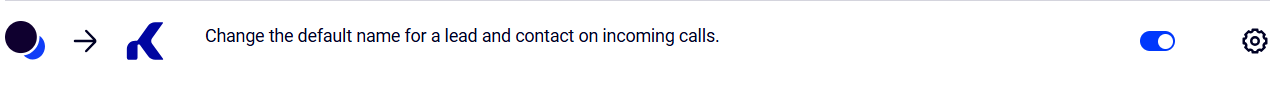Lead and Contact Name Template Setup in Kommo
If your Cloud PBX is integrated with Kommo, lead and contact cards can be created automatically upon calls. By default, the name of such a card consists of the customer’s phone number, call direction, and call result. If needed, you can change name templates, as well as set up different templates for incoming and outgoing calls. Let’s see how to change the name template for a lead upon incoming call as an example.
1. In the selected integration scenario, at the bottom of the Incoming Calls section, toggle the switch to the right.
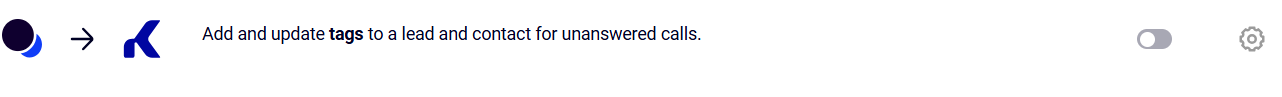
2. In the window that opens, select Custom option in the first field.
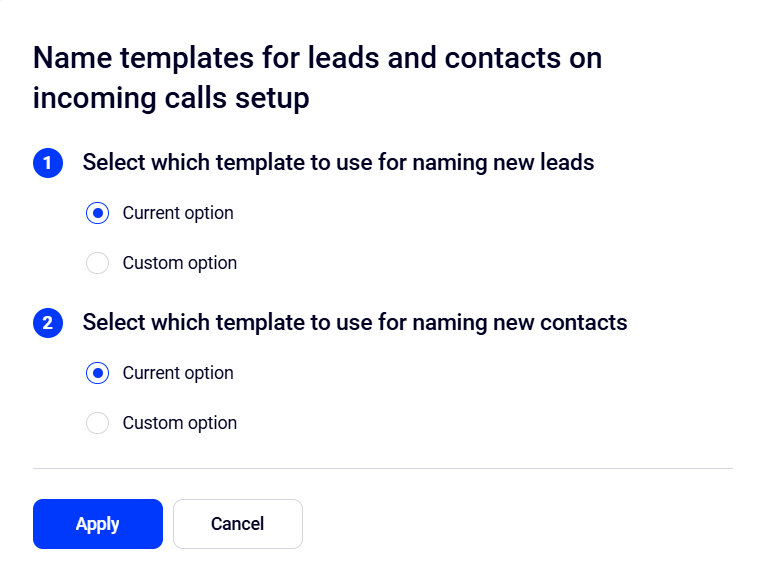
3. In the menu below, choose what the lead name will start with during an incoming call: the lead creation date and time or the customer phone number. These parameters make it the easiest to distinguish one lead from another.
If needed, select what should go further in the lead name :
- call direction — incoming or outgoing;
- call result — successful or missed;
- Cloud PBX number;
- customer status — new or existing;
- employee name;
- number name;
- department name;
- customer phone number or date and time of lead creation (whichever is not used at the beginning of the lead name)
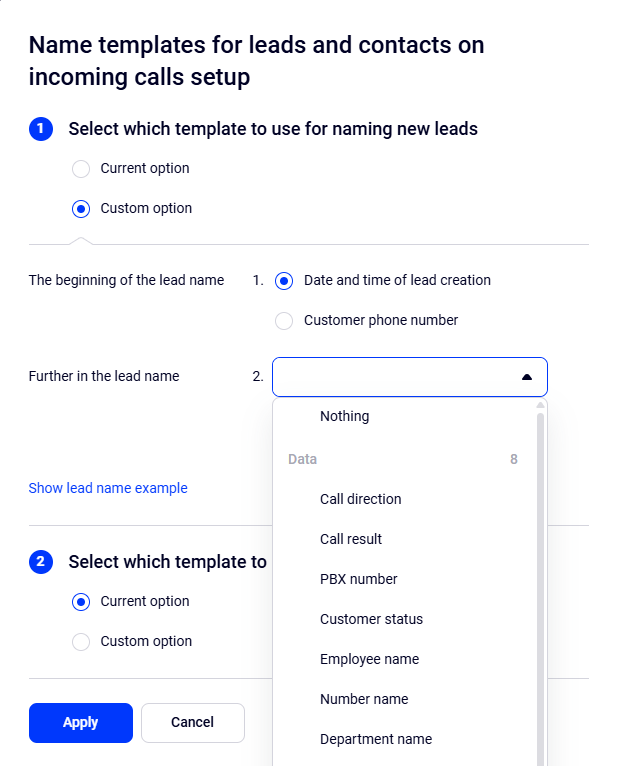
To preview how the lead name will look with the latest changes, click Show lead name example.
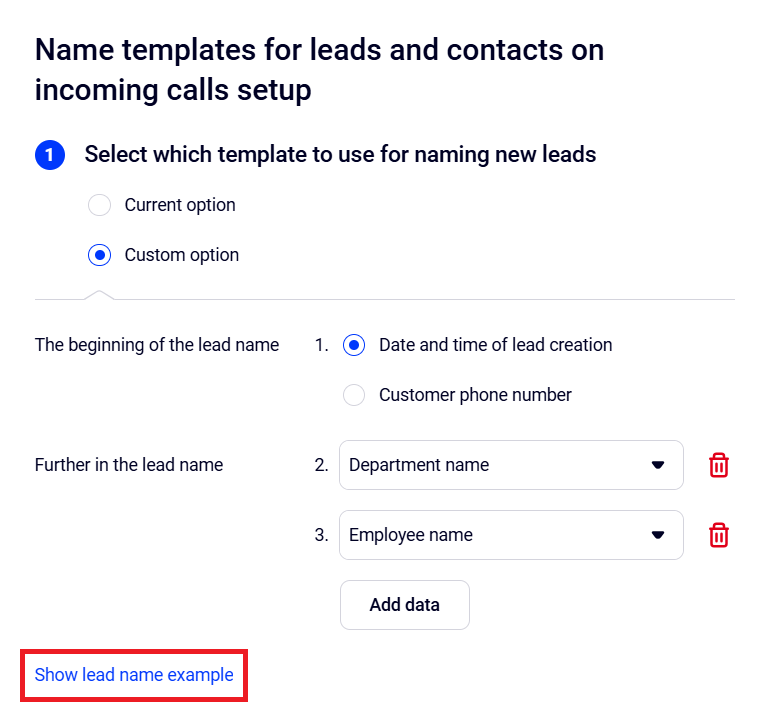
To remove unwanted parameters from the lead name, click the trash can icon next to them. In the same window you can change the standard name template for new contacts on incoming calls in a similar way, if necessary.
Click Apply to save the changes.
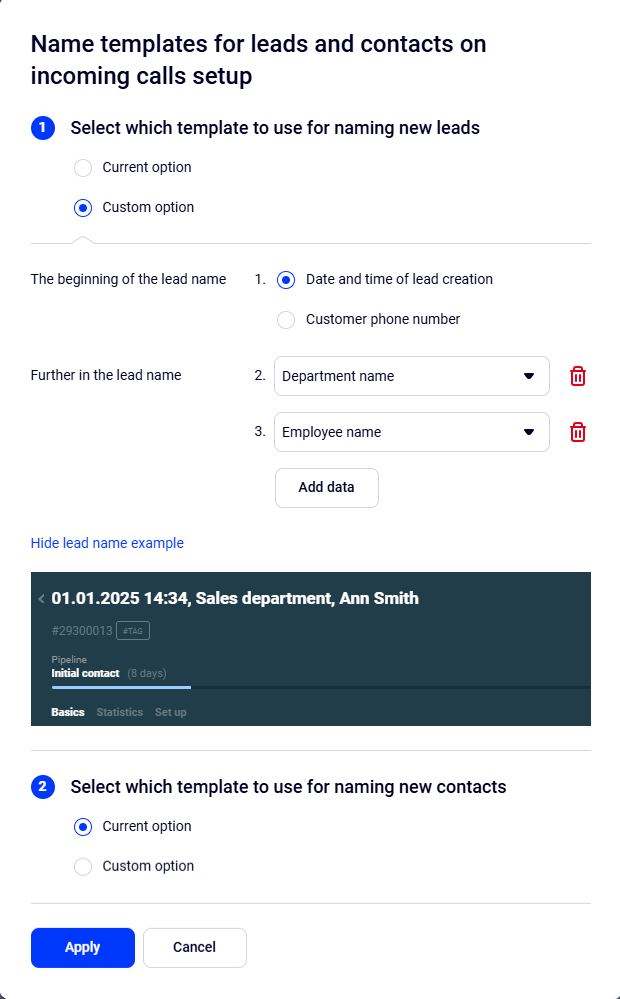
If you later need to change the name template for a lead or contact, click the gear icon in the selected integration scenario.