Custom Kommo Integration Settings for Selected Departments
You may have multiple pipelines in Kommo for different departments. Set up lead creation in a pipeline depending on the department — for example, if a customer calls the sales department that only handles corporate customers, the lead will be created in a separate pipeline.
1. Enable the option in the For all scenarios section.
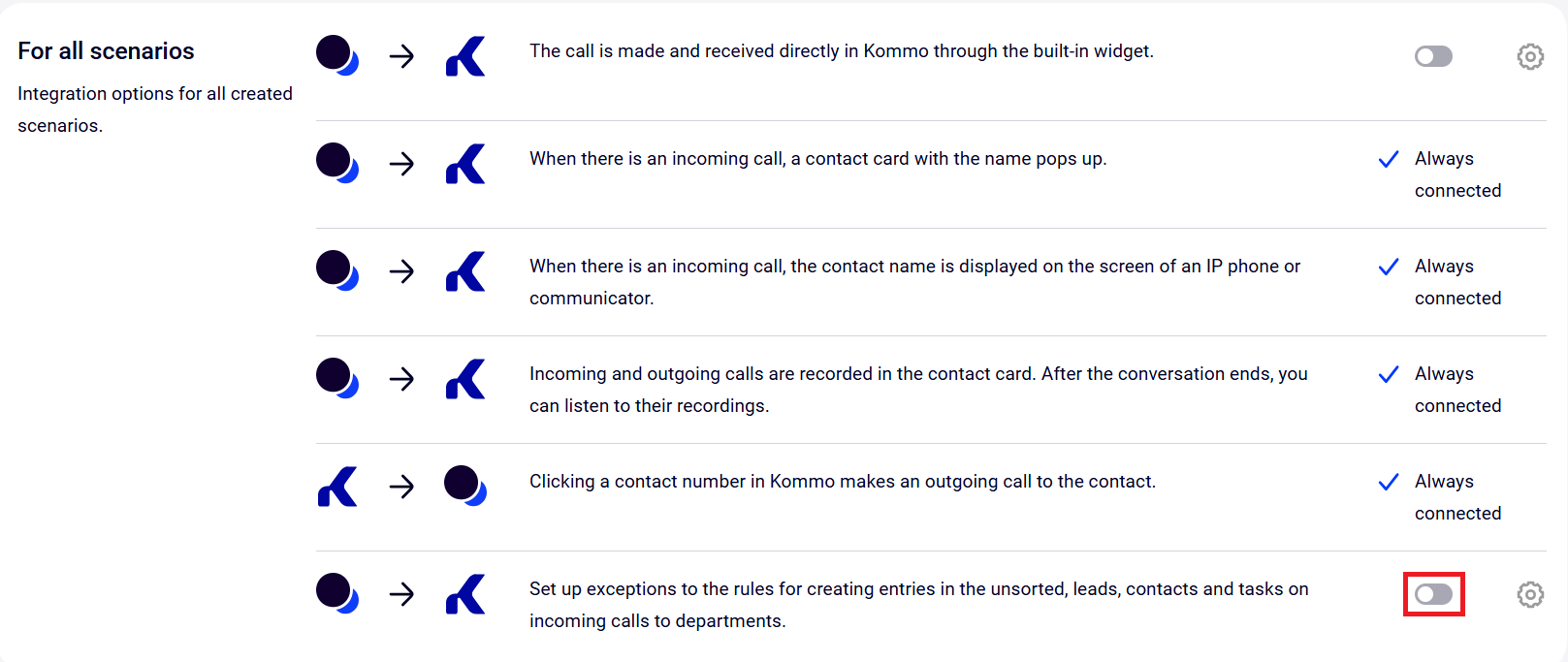
2. In the Create entries in the unsorted and leads section, choose For selected departments in specified pipelines. Then choose Add department, pipeline and stage.
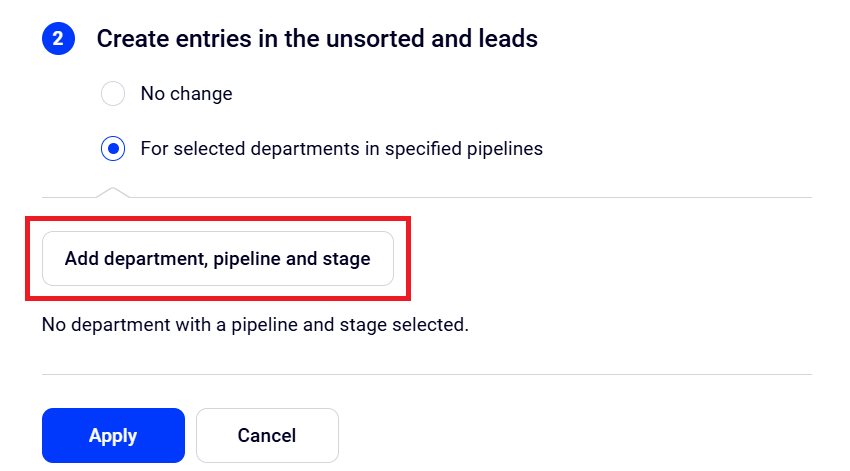
3. In the first dropdown list, select the required department.
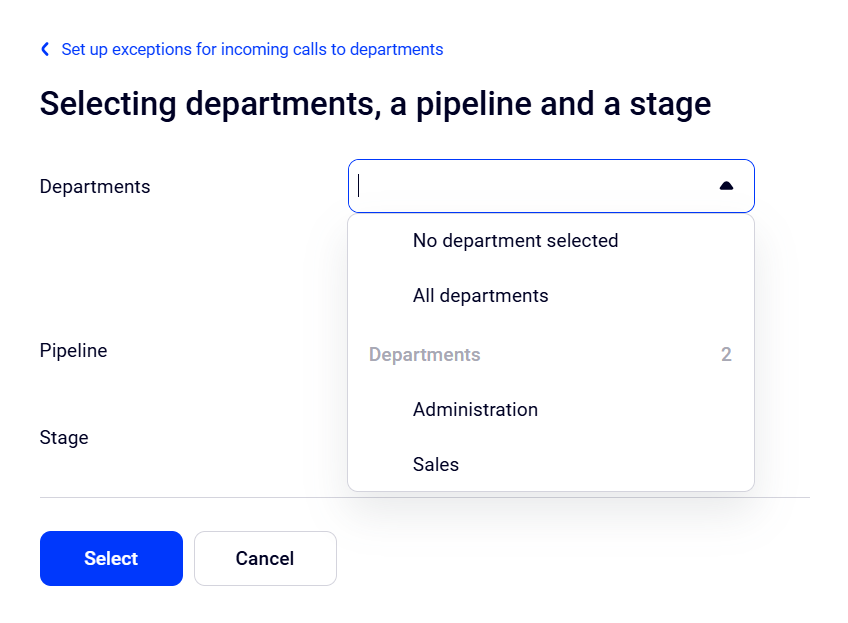
4. In the dropdown lists below, select the pipeline and stage where entries in the Incoming leads and leads will be created on calls to the selected departments.
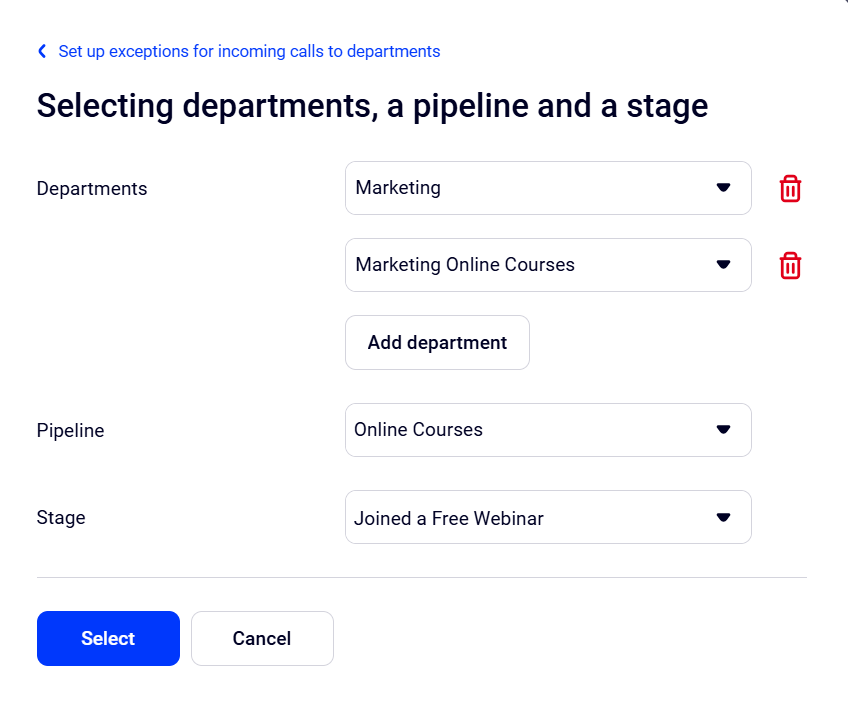
5. Click the Select button, then Apply. After this, the updated department information will appear in the settings description.
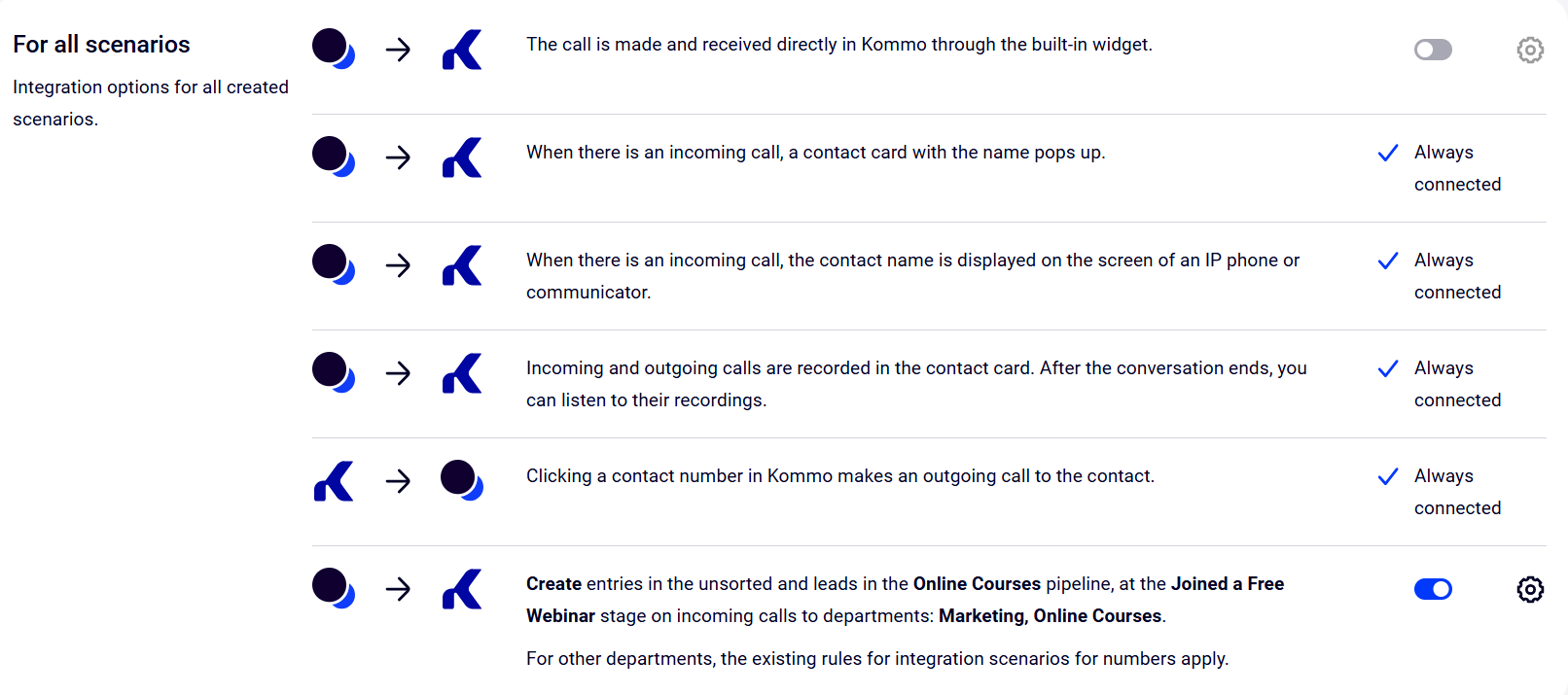
6. Click the Save button at the bottom of the page.